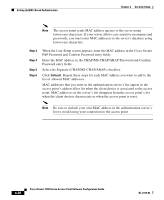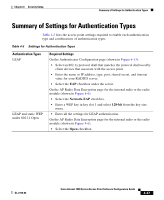Cisco AIR-LAP1252AG-A-K9 Software Configuration Guide - Page 157
MAC Address Authentication, Disallowed, Require EAP, Is MAC Authentication alone
 |
UPC - 882658140716
View all Cisco AIR-LAP1252AG-A-K9 manuals
Add to My Manuals
Save this manual to your list of manuals |
Page 157 highlights
Chapter 4 Security Setup Summary of Settings for Authentication Types Table 4-5 Settings for Authentication Types (continued) Authentication Types MAC-based Required Settings On the Address Filters page (shown in Figure 4-10): • Select yes for the "Look up MAC address on authentication server if not in existing filter list" setting. On the Authenticator Configuration page (shown in Figure 4-13): • Select an 802.1x protocol draft that matches the protocol draft used by client devices that associate with the access point. • Enter the name or IP address, type, port, shared secret, and timeout value for your RADIUS server. • Select the MAC Address Authentication checkbox under the server. Note You can use the same server for both EAP authentication and MAC-based authentication. On the AP Radio Advanced page for the internal radio or the radio module (shown in Figure 4-12): • Select Disallowed from the pull-down menu for Default Unicast Address Filter for each authentication type requiring MAC-based authentication. MAC-based and • Enter the settings for the EAP authentication types you need to support; EAP-TLS and EAP-MD5 select Require EAP on the AP Radio Data Encryption page under Open. • Enter the settings for MAC-based authentication. On the Address Filters page (shown in Figure 4-10): • Select yes for the setting called "Is MAC Authentication alone sufficient for a client to be fully authenticated?" MAC-based and LEAP • Enter the settings for LEAP. • Enter the settings for MAC-based authentication. OL-2159-03 Cisco Aironet 1200 Series Access Point Software Configuration Guide 4-39