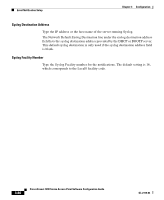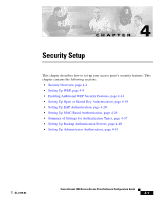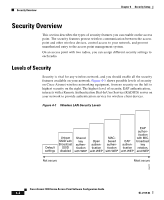Cisco AIR-LAP1252AG-A-K9 Software Configuration Guide - Page 117
Settings on the Event Notifications Setup Should Notify-Disposition Events generate SNMP Traps?
 |
UPC - 882658140716
View all Cisco AIR-LAP1252AG-A-K9 manuals
Add to My Manuals
Save this manual to your list of manuals |
Page 117 highlights
Chapter 3 Configuration Event Notification Setup Settings on the Event Notifications Setup Page The Event Notifications Setup page contains the following settings: • Should Notify-Disposition Events generate SNMP Traps? • SNMP Trap Destination • SNMP Trap Community • Should Notify-Disposition Events generate Syslog Messages? • Syslog Destination Address • Syslog Facility Number Should Notify-Disposition Events generate SNMP Traps? Select yes to send event notifications to an SNMP server. Note For notifications to be sent to an SNMP server, SNMP must be enabled on the SNMP Setup page, and you must set an SNMP trap destination and an SNMP trap community. SNMP Trap Destination Type the IP address or the host name of the server running the SNMP Management software. This setting also appears on the SNMP Setup page. SNMP Trap Community Type the SNMP community name. This setting also appears on the SNMP Setup page. Should Notify-Disposition Events generate Syslog Messages? Select yes to send event notifications to a Syslog server. OL-2159-03 Cisco Aironet 1200 Series Access Point Software Configuration Guide 3-79