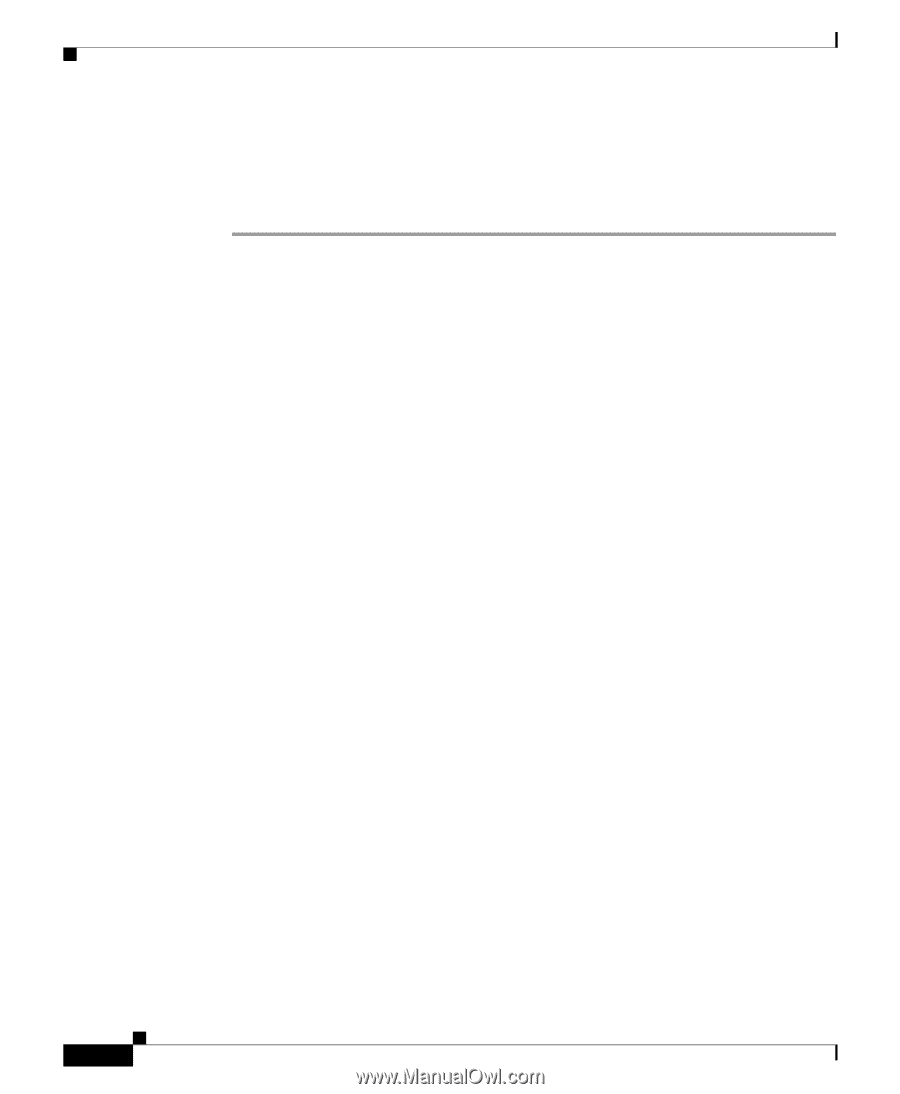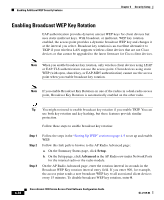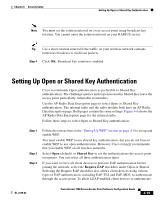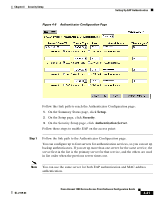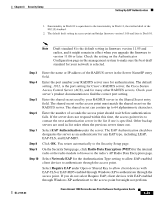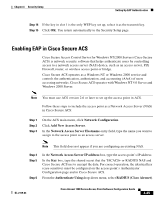Cisco AIR-LAP1252AG-A-K9 Software Configuration Guide - Page 138
Setting Up EAP Authentication, Enabling EAP on the Access Point
 |
UPC - 882658140716
View all Cisco AIR-LAP1252AG-A-K9 manuals
Add to My Manuals
Save this manual to your list of manuals |
Page 138 highlights
Setting Up EAP Authentication Chapter 4 Security Setup Step 4 through the access point, you should also select Network-EAP. See the "Setting Up EAP Authentication" section on page 4-20 for details on the Require EAP and Network-EAP settings. Click OK. You return automatically to the Security Setup page. Setting Up EAP Authentication During EAP authentication, the access point relays authentication messages between the RADIUS server on your network and the authenticating client device. This section provides instructions for: • Enabling EAP on the Access Point • Enabling EAP in Cisco Secure ACS • Setting up a Repeater Access Point as a LEAP Client Enabling EAP on the Access Point You use the Authenticator Configuration page and the AP Radio Data Encryption pages to set up and enable EAP authentication. The internal radio and the radio module both have an AP Radio Data Encryption page. Both pages contain the same settings. Figure 4-6 shows the AP Radio Data Encryption page for the internal radio. Figure 4-8 shows the Authenticator Configuration page. 4-20 Cisco Aironet 1200 Series Access Point Software Configuration Guide OL-2159-03