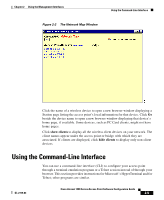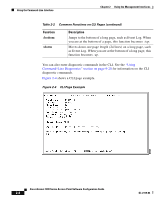Cisco AIR-LAP1252AG-A-K9 Software Configuration Guide - Page 36
Using SNMP, Supported MIBs - 11
 |
UPC - 882658140716
View all Cisco AIR-LAP1252AG-A-K9 manuals
Add to My Manuals
Save this manual to your list of manuals |
Page 36 highlights
Using SNMP Chapter 2 Using the Management Interfaces Using SNMP You use an SNMP management application to configure the access point with SNMP. Follow these steps to configure the access point with SNMP: Step 1 Step 2 Step 3 Step 4 Compile the MIB you need to use in your SNMP management application. MIBs supported by the access point are listed in Supported MIBs. Use a web browser, a Telnet session, or the console interface to open the Express Setup page in the access point management system. Enter an SNMP community name in the SNMP Admin. Community field and click OK or Apply. Follow this link path to reach the SNMP Setup page: a. On the Summary Status page, click Setup. b. On the Setup page, click SNMP in the Services section of the page. Use the SNMP Setup page to enter detailed SNMP settings, such as the SNMP trap destination. See the "SNMP Setup" section on page 7-2 for details on the SNMP Setup page. Supported MIBs The access point supports the following MIBs: • Standard MIB-II (RFC1213-MIB.my) Supported branches: - system (1.3.6.1.2.1.1) - interfaces (1.3.6.1.2.1.2) - ip (1.3.6.1.2.1.4) - tcp (1.3.6.1.2.1.6) - udp (1.3.6.1.2.1.7) - snmp (1.3.6.1.2.1.11) 2-10 Cisco Aironet 1200 Series Access Point Software Configuration Guide OL-2159-03