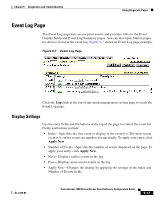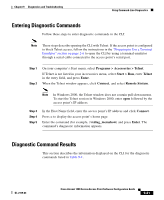Cisco AIR-LAP1252AG-A-K9 Software Configuration Guide - Page 240
:eap_diag1_on, The EAP and RADIUS prefixes show which system process is handling
 |
UPC - 882658140716
View all Cisco AIR-LAP1252AG-A-K9 manuals
Add to My Manuals
Save this manual to your list of manuals |
Page 240 highlights
Using Command-Line Diagnostics Chapter 9 Diagnostics and Troubleshooting :eap_diag1_on Use the :eap_diag1_on command to display authentication progress for client devices authenticating through the access point. The steps in a successful authentication for a client device named Yakima might look like the following example: EAP: Sending Identity Request EAP: Received packet from Yakima EAP: Received Identity Response EAP: Forwarding packet to RADIUS server RADIUS: Received packet for client Yakima RADIUS: Received Challenge Request RADIUS: Sending EAPOL packet to client EAP: Received packet from Yakima EAP: Forwarding packet to RADIUS server RADIUS: Received packet for client Yakima RADIUS: Received session timeout request of 60 seconds RADIUS: Sending EAPOL packet to client RADIUS: ACCEPT for Yakima RADIUS: Found Cisco key RADIUS: Sending EAPOL multicast key RADIUS: Sending EAPOL session key parameters EAP: Key set for client Yakima The EAP and RADIUS prefixes show which system process is handling the communication. Follow the steps in the "Entering Diagnostic Commands" section on page 9-21 to open the CLI and enter the :eap_diag1_on command. :eap_diag2_on Use the :eap_diag2_on command to display the packet contents of each authentication step for client devices authenticating through the access point. The packet contents for one authentication step might look like this example: EAP: Sending Identity Request 00c15730: 01 00 00 28 01 21 00 28 01 00 6e 65 74 77 6f 72 *...(.!.(..networ* 00c15740: 6b 69 64 3d 45 41 50 33 2c 6e 61 73 69 64 3d 45 *kid=EAP3,nasid=E* 00c15750: 41 50 33 2c 70 6f 72 74 69 64 3d 30 *AP3,portid=0....* 9-22 Cisco Aironet 1200 Series Access Point Software Configuration Guide OL-2159-03