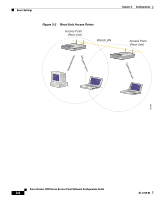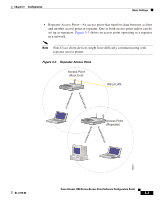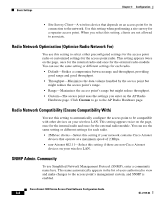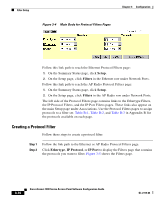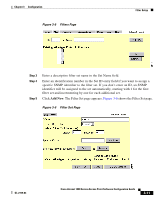Cisco AIR-LAP1252AG-A-K9 Software Configuration Guide - Page 46
Radio Network Optimization (Optimize Radio Network For) - 802 11
 |
UPC - 882658140716
View all Cisco AIR-LAP1252AG-A-K9 manuals
Add to My Manuals
Save this manual to your list of manuals |
Page 46 highlights
Basic Settings Chapter 3 Configuration • Site Survey Client-A wireless device that depends on an access point for its connection to the network. Use this setting when performing a site survey for a repeater access point. When you select this setting, clients are not allowed to associate. Radio Network Optimization (Optimize Radio Network For) You use this setting to select either preconfigured settings for the access point radio or customized settings for the access point radio. This setting appears twice on the page, once for the internal radio and once for the external radio module. You can use the same setting or different settings for each radio. • Default-Strikes a compromise between range and throughput, providing good range and good throughput. • Throughput-Maximizes the data volume handled by the access point but might reduce the access point's range. • Range-Maximizes the access point's range but might reduce throughput. • Custom-The access point uses the settings you enter on the AP Radio Hardware page. Click Custom to go to the AP Radio Hardware page. Radio Network Compatibility (Ensure Compatibility With) You use this setting to automatically configure the access point to be compatible with other devices on your wireless LAN. This setting appears twice on the page, once for the internal radio and once for the external radio module. You can use the same setting or different settings for each radio. • 2Mb/sec clients-Select this setting if your network contains Cisco Aironet devices that operate at a maximum speed of 2 Mbps. • non-Aironet 802.11-Select this setting if there are non-Cisco Aironet devices on your wireless LAN. SNMP Admin. Community To use Simplified Network Management Protocol (SNMP), enter a community name here. This name automatically appears in the list of users authorized to view and make changes to the access point's management system, and SNMP is enabled. Cisco Aironet 1200 Series Access Point Software Configuration Guide 3-8 OL-2159-03