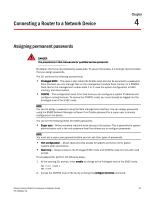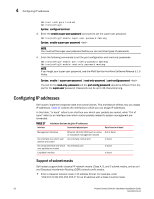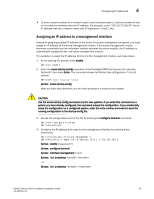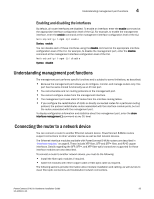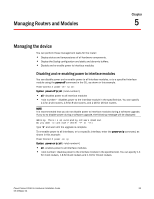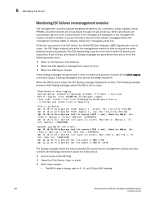Dell PowerConnect B - MLXe 16 Hardware Installation Guide - Page 107
Enabling and disabling the interfaces, Understanding management port functions
 |
View all Dell PowerConnect B - MLXe 16 manuals
Add to My Manuals
Save this manual to your list of manuals |
Page 107 highlights
Understanding management port functions 4 Enabling and disabling the interfaces By default, all router interfaces are disabled. To enable an interface, enter the enable command at the appropriate interface configuration level of the CLI. For example, to enable the management interface, enter the enable command at the management interface configuration level of the CLI. NetIron(config-if-mgmt-1)# enable Syntax: enable You can disable each of these interfaces using the disable command at the appropriate interface configuration level of the CLI. For example, to disable the management port, enter the disable command at the management interface configuration level of the CLI. NetIron(config-if-mgmt-1)# disable Syntax: disable Understanding management port functions The management port performs specific functions and is subject to some limitations, as described: • Because the management port allows you to configure, monitor, and manage routers only, this port has the same limited functionality as an IP host port. • You cannot enable and run routing protocols on the management port. • You cannot configure routes from the management interface. • The management port uses static IP routes from the interface routing tables. • If you configure the redistribution of static or directly connected routes for a particular routing protocol, the protocol redistributes routes associated with the interface module ports, but not the routes associated with the management port. To display configuration information and statistics about the management port, enter the show interface management 1 command at any CLI level. Connecting the router to a network device You can connect a router to another Ethernet network device. PowerConnect B-MLXe routers support connections to other vendors' devices as well as Dell network devices. The Ethernet interface modules available with PowerConnect B-MLXe routers are described in "Interface modules" on page 8. These include XFP fiber, SFP and SFP+ fiber, and RJ45 copper interfaces. Details regarding the SFP, SFP+, and XFP fiber-optic transceivers supported for these interface modules are also described. To connect a router to another network device, you must do the following: • Install the fiber-optic modules if required. • Cable the modules with either copper cable or fiber-optic cable as required. The following sections provide information about module installation and cabling, as well as how to clean fiber-optic connectors and troubleshoot network connections. PowerConnect B-MLXe Hardware Installation Guide 95 53-1002111-01