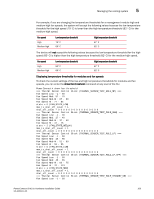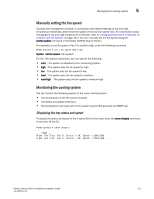Dell PowerConnect B - MLXe 16 Hardware Installation Guide - Page 122
Changing the temperature polling interval, TABLE 22
 |
View all Dell PowerConnect B - MLXe 16 manuals
Add to My Manuals
Save this manual to your list of manuals |
Page 122 highlights
5 Managing the cooling system Fan Speed Med: 57 - 70 Fan Speed Med-Hi: 67 - 80 Fan Speed Hi: 77 - 85 state = 0 (FAN_STATE_LOW) max_ts_shut_off_count = 1 shut_off_count = 0 0 0 0 0 0 0 0 0 0 0 0 0 0 0 0 === Thermal Sensor Control Block (THERMAL_SENSOR_TEST_RULE_MP_CPU) === Fan Speed Low: -1 - 60 Fan Speed Med: 57 - 70 Fan Speed Med-Hi: 67 - 80 Fan Speed Hi: 77 - 95 state = 1 (FAN_STATE_MED) max_ts_shut_off_count = 1 shut_off_count = 0 0 0 0 0 0 0 0 0 0 0 0 0 0 0 0 === Thermal Sensor Control Block (THERMAL_SENSOR_TEST_RULE_STANDBY_MP_CPU) === Fan Speed Low: -1 - 60 Fan Speed Med: 57 - 70 Fan Speed Med-Hi: 67 - 80 Fan Speed Hi: 77 - 95 state = 0 (FAN_STATE_LOW) max_ts_shut_off_count = 1 shut_off_count = 0 0 0 0 0 0 0 0 0 0 0 0 0 0 0 0 Syntax: show fan-threshold The output displays the following information. TABLE 22 Temperature threshold information for modules and fan speeds This field... Displays... Thermal Sensor Control Block (THERMAL_SENSOR_TEST_RULE_< module>) The temperature threshold information for the various modules. The parameter indicates the following: • MP - The active management module • STANDBY_MP - The standby management module • SNM - The switch fabric module • LP - An interface module Fan Speed Low or Med or Med-Hi or Hi The current setting of the low and high temperature thresholds for the low, medium, medium-high, and high fan speeds. NOTE: The low fan speed for each module does not have a default low temperature threshold value, nor can you configure this value. The "-1" value that appears in the Fan Speed Low field for each module is a Dell internal value only. State = 0 (FAN_STATE_LOW) For Dell internal use only. max_ts_shut_off_count For Dell internal use only. shut_off_count = 0 0 0 0 0 0 0 0 For Dell internal use only. Changing the temperature polling interval By default, the router reads the temperature sensor on each module every 60 seconds. To change the polling interval, enter the temp-poll-period command at the global CONFIG level of the CLI. PowerConnect(config)# temp-poll-period 120 Syntax: temp-poll-period For the parameter, you can specify a value from 30 - 120. You can also specify 0, which disables the system from polling the temperature sensor on each module. 110 PowerConnect B-MLXe Hardware Installation Guide 53-1002111-01