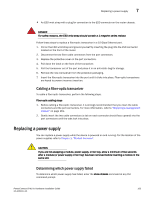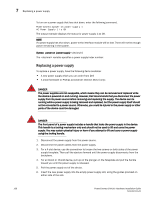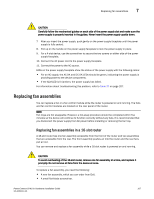Dell PowerConnect B - MLXe 16 Hardware Installation Guide - Page 179
Replacing fan assemblies, Replacing fan assemblies in a 16-slot router
 |
View all Dell PowerConnect B - MLXe 16 manuals
Add to My Manuals
Save this manual to your list of manuals |
Page 179 highlights
Replacing fan assemblies 7 CAUTION Carefully follow the mechanical guides on each side of the power supply slot and make sure the power supply is properly inserted in the guides. Never insert the power supply upside down. 7. After you insert the power supply, push gently on the power supply faceplate until the power supply is fully seated. 8. Pull up on the handle on the power supply faceplate to lock the power supply in place. 9. For a 4-slot device, use the screwdriver to secure the two screws on either side of the power supply faceplate. 10. Connect the AC power cord to the power supply faceplate. 11. Connect the power to the AC source. LEDs on the power supply faceplate show the status of the power supply with the following colors: • For an AC supply, the AC OK and DC OK LEDs should be green, indicating the power supply is providing power to the device components. • If the ALM LED is lit (amber), the power supply has failed. For information about troubleshooting this problem, refer to Table 27 on page 207. Replacing fan assemblies You can replace a fan or a fan control module while the router is powered on and running. The fans and fan control modules are located on the rear panel of the router. NOTE Fan trays are hot swappable. However, a hot-swap procedure should be completed within five minutes so the device will continue to function correctly without any fans. It is recommended that you disconnect the power supply from AC power before installing or removing the fan tray. Replacing fan assemblies in a 16-slot router A 16-slot router has one fan assembly accessible from the front of the router and two assemblies that are accessible from the rear. The front assembly pushes air into the router and the rear fans pull air out. You can remove and replace a fan assembly while a 16-slot router is powered on and running. CAUTION To avoid overheating of the 16-slot router, remove one fan assembly at a time, and replace it promptly. Do not remove all fans from the device at once. To replace a fan assembly, you need the following: • A new fan assembly, which you can order from Dell. • A small flat-blade screwdriver. PowerConnect B-MLXe Hardware Installation Guide 167 53-1002111-01