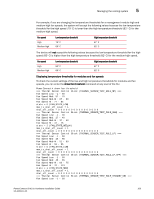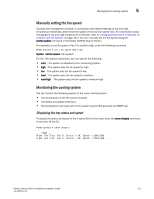Dell PowerConnect B - MLXe 16 Hardware Installation Guide - Page 124
Temperature log reduction, Displaying temperature warnings, Configuring temperature logging
 |
View all Dell PowerConnect B - MLXe 16 manuals
Add to My Manuals
Save this manual to your list of manuals |
Page 124 highlights
5 Managing the cooling system TABLE 23 Fan status and speed fields This Field... Displays... Status Speed The status can be one of the following: • OK - The fan is functioning properly and is keeping the temperature of each module within an acceptable temperature range. • Failed - The fan is not functioning properly or the fan control module cannot control the fan. The speed can be one of the following: • LOW - The fan is functioning at 50 percent of capacity. • MEDIUM - The fan is functioning at 75 percent of capacity. • MEDIUM-HIGH - The fan is functioning at 90 percent of capacity. • HIGH - The fan is functioning at 100 percent of capacity. Displaying temperature warnings If the temperature of a module exceeds the high temperature threshold for any of the fan speeds, the system sends a warning message to the system log and an SNMP trap. (For more information about the low and high temperature thresholds, refer to "Changing temperature thresholds for modules and fan speeds" on page 107.) This section describes how to view the system log. If you have configured your router to use a Syslog server or SNMP trap receiver, refer to the documentation for the server or receiver. To display the system log, enter the show log command at any CLI level. NetIron# show log Syntax: show log Temperature log reduction Depending on settings and temperature readings, fan speeds are changed dynamically within the following ranges: low, med, med-hi, and high. Fan speed changes are determined by temperature thresholds set for sensors on the management modules, interface modules and switch fabric modules. When a temperature threshold is passed upward on any module, the fan speed changes to the assigned fan speed. This occurs even if the temperature is within the threshold for the slower fan speed on other modules. In previous versions of the software, a log message is sent whenever a temperature threshold is crossed on any module whether the fan speed is actually increased or not. This can result in excessive log messages. The default behavior is a for log message to be sent only when the fan speed is actually changed, which reduces the number of messages. A CLI option allows you to log all messages or have a single log message sent when any temperature threshold is crossed. Details about how to set temperature thresholds and default threshold values are described in the "Configuring the cooling system" on page 107 Configuring temperature logging The temp log-threshold command sets the temperature logging threshold to send a single message whenever any of the thresholds are crossed. PowerConnect(config) temp-log-threshold low Syntax: temp-log-threshold [verbose | high | low | med | med-high] 112 PowerConnect B-MLXe Hardware Installation Guide 53-1002111-01