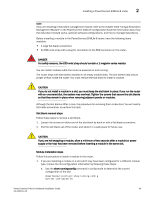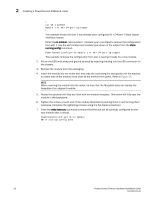Dell PowerConnect B - MLXe 16 Hardware Installation Guide - Page 66
Unpacking a PowerConnect B-MLXe-16 router, Lifting guidelines for PowerConnect B-MLXe-16 routers
 |
View all Dell PowerConnect B - MLXe 16 manuals
Add to My Manuals
Save this manual to your list of manuals |
Page 66 highlights
2 Installing a PowerConnect B-MLXe-16 router Unpacking a PowerConnect B-MLXe-16 router The PowerConnect B-MLXe-16 router ships with the following items: • Router chassis with switch fabric modules installed in the slots marked SF, and slot blanks installed in all empty module slots. • Four AC power supplies • Insertion or extraction tool for use with RJ45 and fiber-optic connectors. If any of these items are missing, contact the place of purchase. Remove your PowerConnect B-MLXe-16 router from the shipping carton. Save the shipping carton and packing materials in case you need to move or ship the router at a later time. Lifting guidelines for PowerConnect B-MLXe-16 routers DANGER An unpopulated PowerConnect B-MLXe-16 router is heavy. MINIMUM OF TWO PEOPLE ARE REQUIRED WHEN LIFTING, HANDLING, OR MOUNTING THESE DEVICES. Follow these guidelines for lifting and moving your PowerConnect B-MLXe-16 router: • Before lifting or moving the router, disconnect all external cables. • Do not attempt to lift a fully configured router by yourself. Use two people to lift the router. • It is recommended that you remove all router components before installing the router in a rack. Installing a PowerConnect B-MLXe-16 router in a rack DANGER Make sure the rack or cabinet housing the router is adequately secured to prevent it from becoming unstable or falling over. DANGER Mount the routers you install in a rack or cabinet as low as possible. Place the heaviest router at the bottom and progressively place lighter routers above. You can install your router in a standard rack in either a front- or mid-mount position using the factory-installed mounting brackets. For a mid-mount configuration, simply remove the mounting brackets from the front edges of the device and re-attach them using the pre-drilled holes in the center sides of the device. You can install up the three PowerConnect B-MLXe-16 routers in a standard 19-inch (EIA310-D) rack. It is recommended that you install your router in a rack before you install any router components. For standard rack mount steps, refer to "Front- or mid-mount in a standard rack" on page 55. 54 PowerConnect B-MLXe Hardware Installation Guide 53-1002111-01