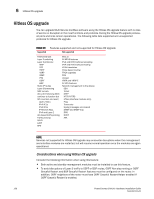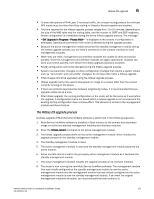Dell PowerConnect B - MLXe 16 Hardware Installation Guide - Page 161
Copying a configuration file to or from a TFTP server
 |
View all Dell PowerConnect B - MLXe 16 manuals
Add to My Manuals
Save this manual to your list of manuals |
Page 161 highlights
Loading and saving configuration files 6 Copying a configuration file to or from a TFTP server To copy the startup-config or running-config file to or from a TFTP server, use one of the following methods. NOTE You can name the configuration file when you copy it to a TFTP server. However, when you copy a configuration file from the server to a device, the file is always copied as "startup-config" or "running-config", depending on which type of file you saved to the server. To copy configuration files to or from a TFTP server, enter one of the following commands: copy startup-config tftp - Use this command to upload a copy of startup-config from the device to a TFTP server. copy running-config tftp - Use this command to upload a copy of the running configuration from the device to a TFTP server. copy tftp startup-config - Use this command to download a copy of the startup-config from a TFTP server to the device. copy tftp running-config [overwrite] - Use this command to download the running configuration from the system runtime memory to a TFTP server. The running configuration is then appended to the current configuration of the device. Making local copies of the startup configuration file You can copy the startup-config file in flash memory to a TFTP server or to a PCMCIA flash card inserted in management module slot 1 or 2. For example, to make a backup copy of the startup-config file and save the backup file to a TFTP server, enter a command such as the following at the Privileged EXEC level in the CLI: PowerConnect# copy startup-config tftp 10.28.40.21 startup-config.bak Syntax: Syntax: copy startup-config tftp The variable specifies the IP address of the TFTP server that you want to save the startup configuration to. The specifies the name of the file you copied to a new destination. For example, to make a backup copy of the startup-config file and save the backup file on a flash card in slot 2, enter a command such as the following at the Privileged EXEC level in the CLI: PowerConnect# copy startup-config slot2 /backups/startup-config.bak Syntax: Syntax: copy startup-config [slot1 | slot2] [/]/ Specify the parameter to copy the source file to a file system that does not have current management focus. The specifies the name of the file you copied to a new destination. PowerConnect B-MLXe Hardware Installation Guide 149 53-1002111-01