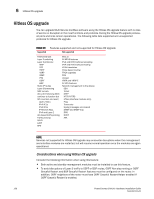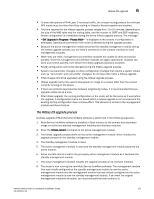Dell PowerConnect B - MLXe 16 Hardware Installation Guide - Page 166
Loading configuration information into the running-config file
 |
View all Dell PowerConnect B - MLXe 16 manuals
Add to My Manuals
Save this manual to your list of manuals |
Page 166 highlights
6 Using SNMP to save and load configuration information • Always use the end command at the end of the file. The end command must appear on the last line of the file, by itself. Loading configuration information into the running-config file You can load configuration information from a TFTP server using either of the following commands: • copy tftp running-config file [overwrite] • ncopy tftp running-config file Using SNMP to save and load configuration information NOTE If you are using SNMP to manage your router and you have installed NI-MLX-1Gx48-T-A interface modules, information about the number of indexes available per module can be found in the "Configuring SNMP ifIndex" section of the "Configuring Basic Parameters" chapter in the PowerConnect B-MLXe Configuration Guide. You can use a third-party SNMP management application to save and load a configuration to your router using this procedure. 1. Enable the SNMP agent on the router by entering the snmp-server command from the global CONFIG level of the CLI. 2. On the router, enter the no snmp-server pw-check command from the global CONFIG level of the CLI. This command disables password checking for SNMP set requests. If a third-party SNMP management application does not add a password to the password field when it sends SNMP set requests to a router, by default the router rejects the request. 3. From a management station, send the following SNMP PDU to the agent. SnmpSet(1.3.6.1.4.1.1191.1.1.2.1.5.0 = 1.3.6.1.4.1.1991.1.1.2.1.8.0 = 1.3.6.1.4.1.1991.1.1.2.1.9.0 = • is the IP address of the TFTP server. • is the name of the configuration file. • is one of the following: - 20 - Upload the startup-config file from the router flash memory to the TFTP server. - 21 - Download a startup-config file from a TFTP server to the router flash memory. - 22 - Upload the running-config file from the router flash memory to the TFTP server. - 23 - Download a configuration file from a TFTP server into the router running-config file. - 30 - Download the config to DRAM from a TFTP server, clear the running-config file, and overwrite with the new configuration. 154 PowerConnect B-MLXe Hardware Installation Guide 53-1002111-01