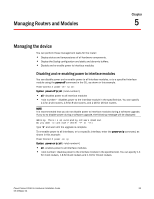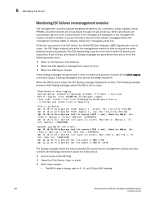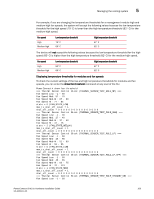Dell PowerConnect B - MLXe 16 Hardware Installation Guide - Page 116
Displaying the Syslog configuration and static and dynamic buffers, show chassis
 |
View all Dell PowerConnect B - MLXe 16 manuals
Add to My Manuals
Save this manual to your list of manuals |
Page 116 highlights
5 Managing the device TABLE 19 show chassis command output (Continued) This field... Displays... Slot Slot1 - Slot16 4-slot device: Slot1 - Slot4 8-slot device: Slot1 - Slot8 16-slot device: Slot1 - Slot16 The slot is the device slot number. The priority of each device slot as configured by the lp-slot-priority command. The priority can be 1 (low, default) - 8 (high). If the amount of power supplied to the device falls below a minimum threshold, the device slots with the lowest priority will likely lose power. For information about using the lp-slot-priority command, refer to "Changing priority of slots for interface modules" on page 118. Fans Fan Information about fans in the device. Status The fan status of a fan can be OK or Failed: • OK - The fan is functioning properly and is keeping the temperature of each module within an acceptable range. • Failed - The fan is not working or the fan control module cannot control the fan. Speed Fan speed can be one of four settings: • Low - The fan is functioning at 50 percent of capacity. • Medium - The fan is functioning at 75 percent of capacity. • Medium-high - The fan is functioning at 90 percent of capacity. • High - The fan is functioning at 100 percent of capacity. Temperature readings Active and Standby Mgmt Module Fan SNM LP The temperature of the active and standby management modules. The temperature of fan0 and fan1. The temperature of the switch fabric module. The temperature of the interface module. Temperature Monitoring Poll Period The interval at which the system reads the temperature sensor on the management, switch fabric, interface, and fan control modules. MAC address Backplane EEPROM MAC Address The MAC address of the device. Displaying the Syslog configuration and static and dynamic buffers To display the Syslog parameters currently in effect on a NetIron device, enter the show logging command from any level of the CLI. PowerConnect> show logging Syslog logging: enabled (0 messages dropped, 0 flushes, 0 overruns) Buffer logging: level ACDMEINW, 7 messages logged level code: A=alert C=critical D=debugging M=emergency E=error I=informational N=notification W=warning ... Syntax: show logging The Syslog output displays the buffer configuration information, in the rows above the log entries. 104 PowerConnect B-MLXe Hardware Installation Guide 53-1002111-01