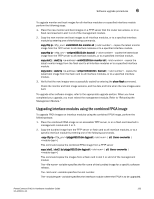Dell PowerConnect B - MLXe 16 Hardware Installation Guide - Page 145
Upgrading interface modules using the combined FPGA image
 |
View all Dell PowerConnect B - MLXe 16 manuals
Add to My Manuals
Save this manual to your list of manuals |
Page 145 highlights
Software upgrade procedures 6 To upgrade monitor and boot images for all interface modules or a specified interface module perform the following steps. 1. Place the new monitor and boot images on a TFTP server that the router can access, or on a flash card inserted in slot 1 or 2 of the management module. 2. Copy the new monitor and boot images to all interface modules, or to a specified interface module by entering one of the following commands. copy tftp lp xmlb05100.bin monitor all | - copies the latest monitor image from the TFTP server to all interface modules or to a specified interface module. copy tftp lp < tftp_srvr > xmlprm05100.bin boot all | - copies the latest boot image from the TFTP server to all interface modules, or to a specified interface module. copy slot1 | slot2 lp xmlb05100.bin monitor all | - copies the latest monitor image from the flash card to all interface modules or to a specified interface module. copy slot1 | slot2 lp xmlprm05100.bin boot all | - copies the latest boot image from the flash card to all interface modules, or to a specified interface module. 3. Verify that the new images were successfully copied by entering the show flash command. Check the monitor and boot image versions, and the date and time when the new images were built. To upgrade other software images, refer to the appropriate upgrade section. When you have completed your upgrade, you must reboot the management module. Refer to "Rebooting the Management Module." Upgrading interface modules using the combined FPGA image To upgrade FPGA images on interface modules using the combined FPGA image, perform the following steps: 1. Place the combined FPGA image on an accessible TFTP server, or on a flash card inserted in management module slot 1 or 2. 2. Copy the bundled image from the TFTP server or flash card to all interface modules, or to a specific interface module by entering one of the following commands. copy tftp lp lpfpga05100.bin fpga-all [ | all] [force -overwrite | ] This command copies the combined FPGA image from a TFTP server copy [slot1| slot2] lp lpfpga05100.bin fpga-all [ | all] [force -overwrite | ] This command copies the images from a flash card in slot 1 or slot 2 of the management module The variable specifies the file name of the bundled image for a specific software release. The variable specifies the slot number. The variable specifies the interface module where the FPGA is to be upgraded. PowerConnect B-MLXe Hardware Installation Guide 133 53-1002111-01