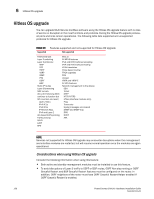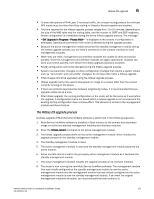Dell PowerConnect B - MLXe 16 Hardware Installation Guide - Page 163
The Hitless OS upgrade process, command on the active management module.
 |
View all Dell PowerConnect B - MLXe 16 manuals
Add to My Manuals
Save this manual to your list of manuals |
Page 163 highlights
Hitless OS upgrade 6 • To avoid disruptions of IPv4 Layer 3 multicast traffic, the unicast routing protocol for multicast RPF routes must be either Non-Stop routing- or Graceful Restart-capable and enabled . • The time required for the hitless upgrade process ranges from 1 to 10 minutes, depending on the size of the MAC table and the routing table, and the number of OSPF and BGP neighbors. Router configuration is unavailable during the entire hitless upgrade process. The message " • ---SW Upgrade In Progress - Please Wait---" is displayed at the console if configuration is attempted. Operational command of the router is allowed during the upgrade process. • Because the active management module becomes the standby management module during the hitless upgrade process, you will need a connection to the console interface on both management modules. • When they are reset, management and interface modules are unable to send and receive packets. Once the management and interface modules are again operational, modules can send and receive packets, even before the hitless upgrade process is complete. • Router configuration cannot be changed during the hitless upgrade process. • System-max parameter changes (or other configuration changes that require a system reload, such as "cam-mode" and cam-profile" changes), do not take effect after a hitless upgrade. • FPGA images cannot be upgraded using the hitless upgrade process. • Hitless upgrade cannot be used to downgrade an image to a version older than the version currently running on the device. • If there are protocol dependencies between neighboring nodes, it is recommended that you upgrade nodes one at a time. • After hitless upgrade, the running configuration on the router will be the same as it was before the upgrade. A configuration that is not saved before a hitless upgrade is not removed and the existing startup configuration does not take effect. This behavior is similar to the management module switchover feature. The Hitless OS upgrade process A hitless upgrade of Multi-Service IronWare software is performed in the following sequence: 1. Multi-Service IronWare software is installed in flash memory to the primary and secondary image on active and standby management modules and interface modules. 2. Enter the hitless-reload command on the active management module. 3. The hitless upgrade process starts on the active management module, which initiates the upgrade process on the standby management module. 4. The standby management module is reset. 5. The active management module is reset and the standby management module becomes the active module. 6. Active console control is lost to the previously active management module as it becomes the standby management module. 7. The active management module initiates the upgrade process on all interface modules. 8. The router is now running the new Multi-Service IronWare software. The management module that was initially configured as the standby management module is now the active management module and the management module that was initially configured as the active management module is now the standby management module. If you want the original management module to be active, you must manually fail-over control to it. PowerConnect B-MLXe Hardware Installation Guide 151 53-1002111-01