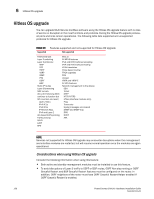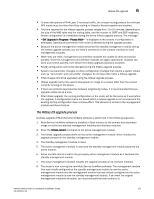Dell PowerConnect B - MLXe 16 Hardware Installation Guide - Page 159
Configuration buffers, Determining the config buffer size
 |
View all Dell PowerConnect B - MLXe 16 manuals
Add to My Manuals
Save this manual to your list of manuals |
Page 159 highlights
Loading and saving configuration files 6 NOTE It is strongly recommended that you use the default size (8 MB) when configuring file size. When you enter the system-max command, with the config-file-size parameter included, the following additional information is displayed: PowerConnect(config)# system-max config-file-size 2097152 Reload required. Please write memory and then reload or power cycle. Failure to reload could cause system instability on failover. Newly configured system-max will not take effect during hitless-reload. Replacing the Startup Configuration with the Running Configuration NOTE You must enter the write memory command and restart the system for this command to take effect. Configuration buffers The system allocates a segment of contiguous memory as a buffer for each session (console, TELNET, SSH) to process configuration commands, such as show run, config terminal and copy tftp run. In a low memory state, memory is often fragmented. As a result, sufficient contiguous memory to support the session may not be available. To ensure that at least one CLI session remains operational even in low memory conditions, at startup the router pre-allocates one configuration buffer. NOTE Low memory is not a normal operating condition, and may indicate that the network has been scaled beyond appropriate system limits. The pre-allocated buffer ensures that one CLI session remains operational, making it possible to gain access to the device and recover from the low memory condition. The default size for the session buffer is 8 MB, which is sufficient for most system configurations, and it is recommended that you leave the buffer at the default size. However, if your system has unusually large configuration files, it may be necessary to increase the buffer size to accommodate them. If your system has small configuration files but needs to support a large number of simultaneous connections, it may be appropriate to decrease the buffer size. Determining the config buffer size If the demands of your system require an unusual connection buffer size, you can configure it using a command such as the following. PowerConnect(config)# system-max config-file-size 4000000 This command reduces the connection buffer size from 8 MB to 4 MB (the value is the size in bytes, and is rounded up to a supported configuration size). Syntax: [no] system-max config-file-size By default, the buffer size is set to 8388608 (8 MB). The config-file-size configures the contiguous buffer size allocated to each connection session. The decimal parameter specifies the buffer size. Supported configurations are 2, 4, 8, and 16 MB. If the file size is not configured, the default size of 8 MB is used. PowerConnect B-MLXe Hardware Installation Guide 147 53-1002111-01