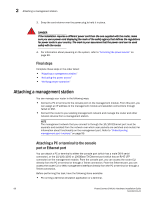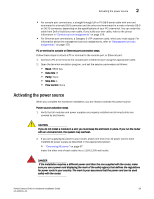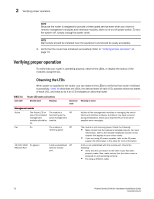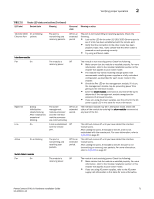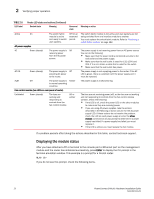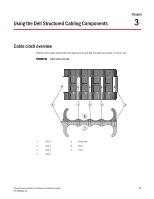Dell PowerConnect B - MLXe 16 Hardware Installation Guide - Page 85
Card_state_lp_sync, Card_state_software_loaded
 |
View all Dell PowerConnect B - MLXe 16 manuals
Add to My Manuals
Save this manual to your list of manuals |
Page 85 highlights
Verifying proper operation 2 1. Make sure the cable is securely connected to your PC or terminal and the console port or Ethernet port. 2. Check the settings in your terminal emulation program. In addition to the session settings listed in "Attaching a PC or terminal to the console port or Ethernet port" on page 68, make sure the terminal emulation session is running on the same serial port you attached to the console port. When you see this prompt (MLXe-16#), you are connected to the system and can display module status using the CLI. Enter the show module command at any CLI level. MLXe-16# show module Module M1 (upper): NetIron Mgmt Module M2 (lower): F0: NetIron Switch Fabric Module S1: S2: S3: S4: NetIron 4-Port 10Gig Module S5: NetIron 4-Port 10Gig Module S6: NetIron 4-Port 10Gig Module S7: S8: Status Active Active Ports Starting MAC CARD_STATE_UP 4 000c.db80.0000 CARD_STATE_UP 4 000c.db80.0000 CARD_STATE_UP 4 000c.db80.0000 Syntax: show module The Status column shows the module status. The management module status can be one of the following: • ACTIVE - The module is currently the active management module. • STANDBY - The module is currently the standby management module. • COMING UP - The module is coming up as the standby module. This status occurs if the standby management module becomes the active module during a switchover. The switch fabric module status can be one of the following: • ACTIVE - The module is up and running. • BAD - The management module cannot initialize the switch fabric module. An interface module status can be one of the following: • CARD_STATE_INIT - The system detects the module but the module is not up and running yet. • CARD_STATE_BOOT - The module is booting. • CARD_STATE_INTERACTIVE - The module is booting from interactive mode. • CARD_STATE_LP_SYNC - The software images are synchronized between the management module and interface module. • CARD_STATE_SYNC - The system is currently synchronizing the software image between the management module and interface module. • CARD_STATE_SOFTWARE_LOADED - The module has loaded the software image. • CARD_STATE_POWER_OFF - The module does not have power. • CARD_STATE_UP - The module is operating normally. PowerConnect B-MLXe Hardware Installation Guide 73 53-1002111-01