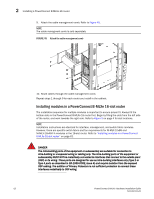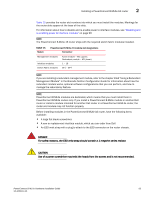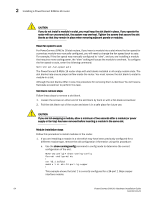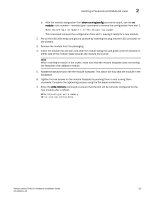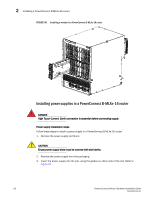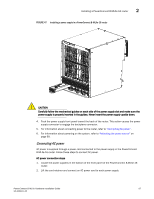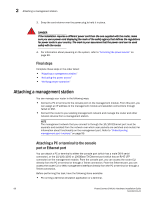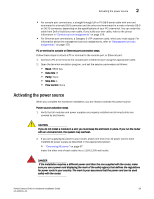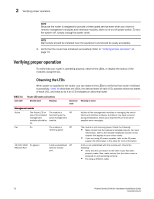Dell PowerConnect B - MLXe 16 Hardware Installation Guide - Page 77
the faceplate of an adjacent module., When inserting a module in the router
 |
View all Dell PowerConnect B - MLXe 16 manuals
Add to My Manuals
Save this manual to your list of manuals |
Page 77 highlights
Installing a PowerConnect B-MLXe-16 router 2 b. With the module designation from show running-config command output, use the no module command to remove the configuration from slot 1. MLXe-16(config)# no module 1 ni-mlx-24-port-1g-copper This command removes the configuration from slot 1, leaving it ready for a new module. 2. Put on the ESD wrist strap and ground yourself by inserting the plug into the ESD connector on the chassis. 3. Remove the module from the packaging. 4. Insert the module into the slot, and slide the module along the card guide until the ejectors on either side of the module rotate towards the module front panel. NOTE When inserting a module in the router, make sure that the module faceplate does not overlap the faceplate of an adjacent module. 5. Rotate the ejectors flush with the module faceplate. This action will fully seat the module in the backplane. 6. Tighten the two screws on the module faceplate by pushing them in and turning them clockwise. Complete the tightening process using the flat-blade screwdriver. 7. Enter the write memory command to ensure that the slot will be correctly configured for the new module after a reboot. MLXe-16(config)# write memory Write startup-config done. PowerConnect B-MLXe Hardware Installation Guide 65 53-1002111-01