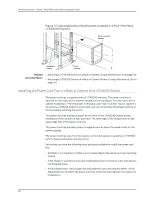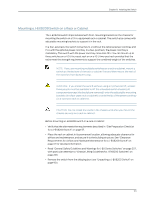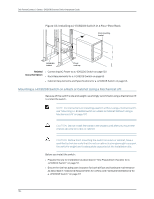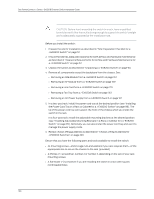Dell PowerConnect J-8208 Hardware Guide - Page 119
Installing a J-EX8208 Switch in a Two-Post Rack
 |
View all Dell PowerConnect J-8208 manuals
Add to My Manuals
Save this manual to your list of manuals |
Page 119 highlights
Chapter 8: Installing the Switch 3. Lift the chassis into the rack using a mechanical lift. For instructions on how to install the chassis using a mechanical lift, see "Mounting a J-EX8208 Switch on a Rack or Cabinet Using a Mechanical Lift" on page 104. In a four-post rack, place the chassis on the adjustable mounting brackets. In a two-post rack, place the front edge of the chassis on the lip of the power cord tray with at least three people supporting the rear of the chassis until you can bolt the chassis into the rack. If a mechanical lift is not available, remove all components and ensure that at least three people are available to lift the empty chassis into the rack. For instructions on how to install the chassis without using a mechanical lift, see "Mounting a J-EX8208 Switch on a Rack or Cabinet Without Using a Mechanical Lift" on page 107. 4. Insert 24 mounting screws appropriate for your rack-plus washers if you installed cage nuts-into the aligned holes. 5. Use the appropriate Phillips (+) screwdriver to tighten the screws to the rack or cabinet posts. Figure 44: Installing a J-EX8208 Switch in a Two-Post Rack 103