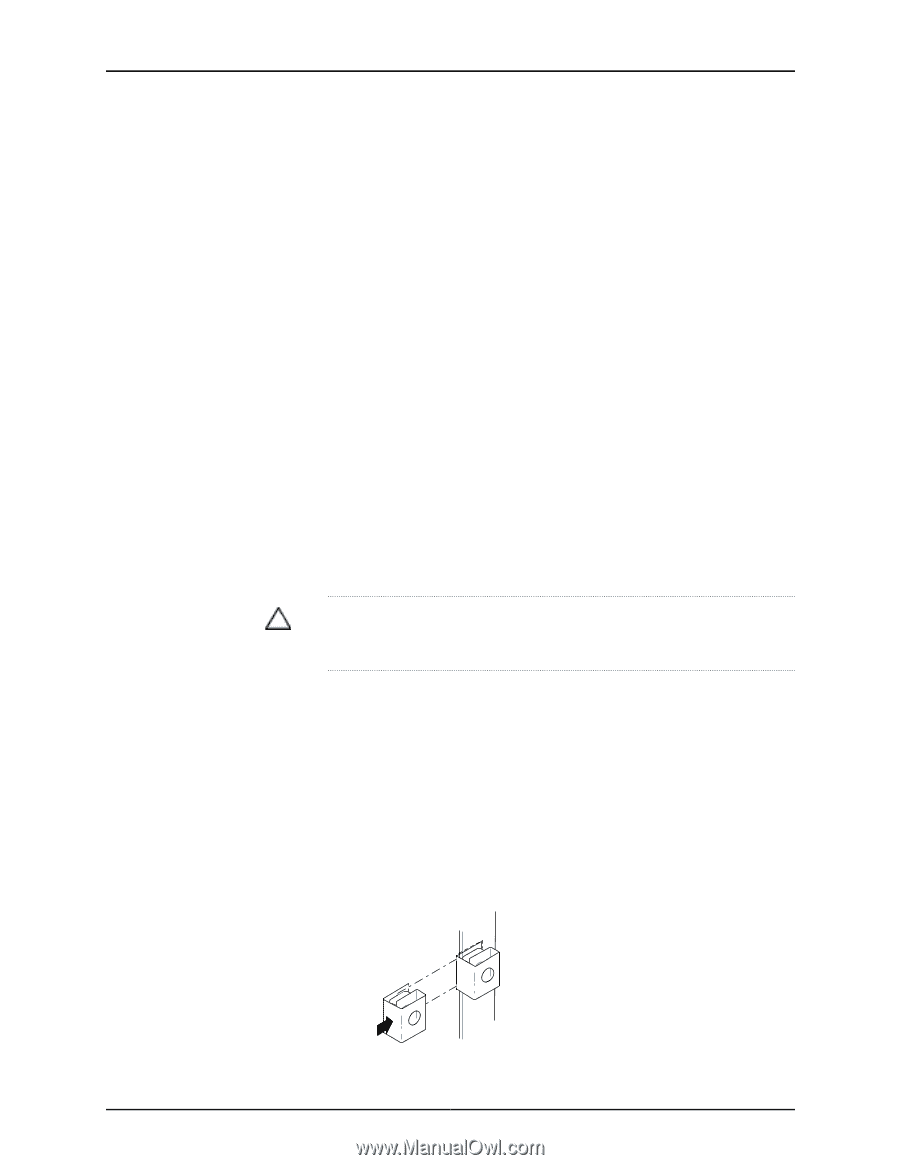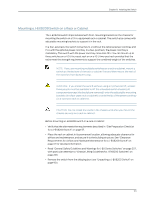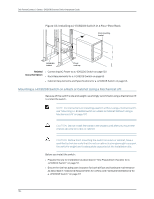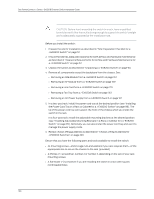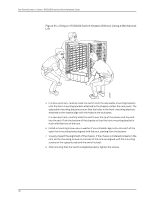Dell PowerConnect J-8208 Hardware Guide - Page 121
Installing a Round-Hole Cage Nut Clip Nut
 |
View all Dell PowerConnect J-8208 manuals
Add to My Manuals
Save this manual to your list of manuals |
Page 121 highlights
Chapter 8: Installing the Switch • Unpack the switch as described in "Unpacking a J-EX8200 Switch" on page 90. • In a two-post rack, install the power cord tray at the desired position (see "Installing the Power Cord Tray in a Rack or Cabinet for a J-EX8200 Switch" on page 98). The lip of the power cord tray will support the front of the chassis when you install the switch in the two-post rack. • In a four-post rack, install the adjustable mounting brackets at the desired position (see "Installing Adjustable Mounting Brackets in a Rack or Cabinet for a J-EX8200 Switch" on page 95). Optionally, you can also install the power cord tray and use it to manage the power supply cords. • Review chassis lifting guidelines described in "Chassis Lifting Guidelines for J-EX8200 Switches" on page 220. Ensure that you have the following parts and tools available to install the switch: • A mechanical lift • 24 mounting screws-and 24 cage nuts and washers if your rack requires them-of the appropriate size to secure the chassis to the rack (provided) • A Phillips (+) screwdriver, number 2 or number 3, depending on the size of your rack mounting screws • A flat-blade (-) screwdriver if you are installing the switch in a rack with square, nonthreaded holes CAUTION: If you are installing more than one switch in a rack or cabinet, install the first switch at the bottom of the rack. To install the switch using a mechanical lift (see Figure 48 on page 106): 1. Ensure that the rack or cabinet is placed in its permanent location and is secured to the building. Ensure that the installation site allows adequate clearance for both airflow and maintenance. For details, see "Clearance Requirements for Airflow and Hardware Maintenance for a J-EX8208 Switch" on page 67. 2. If your rack has unthreaded round or square holes, ensure that 24 cage nuts are installed in the appropriate holes on the left front and right front rack posts, so that the 12 cage nuts on each post are on the same rack level front and back. Use Figure 46 on page 105 or Figure 47 on page 106 to help you with cage-nut installation. Figure 46: Installing a Round-Hole Cage Nut (Clip Nut) 105 g040637