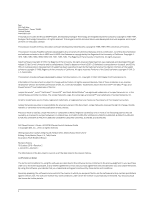Dell PowerConnect J-8208 Hardware Guide - Page 7
Table of Contents
 |
View all Dell PowerConnect J-8208 manuals
Add to My Manuals
Save this manual to your list of manuals |
Page 7 highlights
Table of Contents Part 1 Chapter 1 Chapter 2 About This Guide xiii How to Use This Guide xiii Downloading Software xiv Documentation Conventions xiv Repair and Warranty xv Requesting Technical Support xv Switch and Components Overview and Specifications Dell PowerConnect J-Series J-EX8208 Switch Overview 3 J-EX8208 Switch Hardware Overview 3 Software 3 Chassis Physical Specifications 4 Routing Engines and Switch Fabric 5 Line Cards 5 Cooling System 5 Power Supplies 5 J-EX8208 Switch Configurations 6 Chassis Physical Specifications of a J-EX8208 Switch 7 Understanding J-EX8208 Switch Component and Functionality Redundancy . . . 9 Hardware Components That Provide Redundancy 9 Routing Engine and Control Redundancy 10 Switch Fabric Redundancy 10 Slot Numbering for a J-EX8208 Switch 11 Slot Numbering for SRE and SF Module Slots and Line Card Slots 11 Slot Numbering for the Power Supply Slots 13 Component Descriptions 15 LCD Panel in a J-EX8200 Switch 15 LCD Panel Modes 16 LCD Panel Menus 17 Chassis Status LEDs in a J-EX8200 Switch 20 Field-Replaceable Units in a J-EX8208 Switch 21 Switch Fabric and Routing Engine (SRE) Module in a J-EX8208 Switch 22 SRE Module LEDs in a J-EX8208 Switch 23 Management Port LEDs in J-EX8200 Switches 25 Switch Fabric (SF) Module in a J-EX8208 Switch 25 SF Module LEDs in a J-EX8208 Switch 26 8-port SFP+ Line Card in a J-EX8200 Switch 27 48-port SFP Line Card in a J-EX8200 Switch 28 48-port RJ-45 Line Card in a J-EX8200 Switch 29 vii