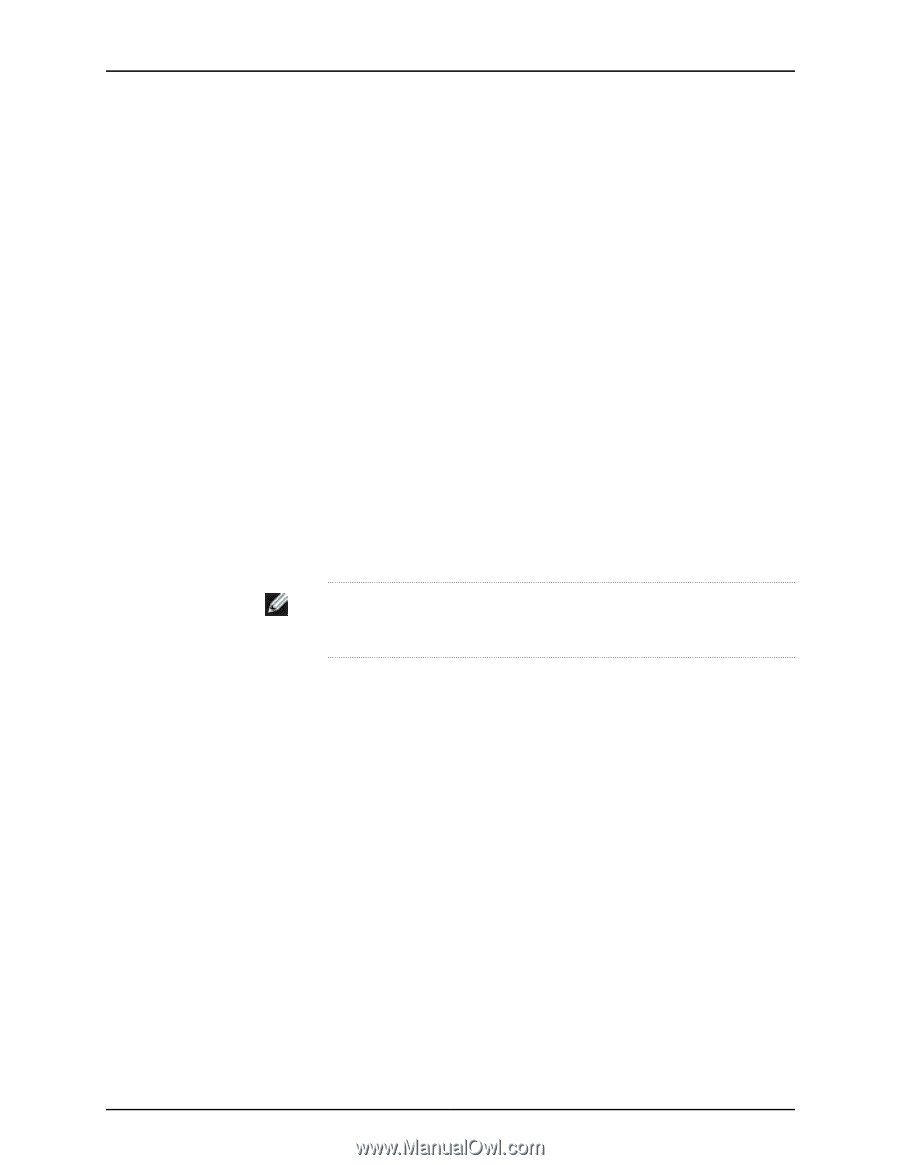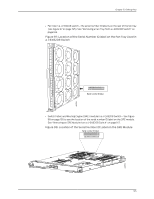Dell PowerConnect J-8208 Hardware Guide - Page 208
Locating the Serial Number on a J-EX8200 Switch or Component
 |
View all Dell PowerConnect J-8208 manuals
Add to My Manuals
Save this manual to your list of manuals |
Page 208 highlights
Dell PowerConnect J-Series J-EX8208 Ethernet Switch Hardware Guide Locating the Serial Number on a J-EX8200 Switch or Component To list the switch and switch components and their serial numbers, enter the following command-line interface (CLI) command: user@host> show chassis hardware You see output similar to the following: user@switch> show chassis hardware Hardware inventory: Item Version Part number Chassis REV 07 Backplane REV 07 710-022044 CB 0 REV 16 710-020635 Routing Engine 0 BUILTIN CB 1 REV 16 710-020635 Routing Engine 1 BUILTIN CB 2 REV 12 710-021502 PSU 1 REV 01 740-030762 PSU 2 REV 01 740-030762 PSU 3 REV 01 740-030762 PSU 4 REV 01 740-030762 PSU 5 REV 01 740-030762 Fan Tray FTC 0 REV 1 760-030526 FTC 1 REV 1 760-030526 LCD 0 REV 04 710-025742 Serial number FY0109290449 BT0909200715 IBM012307935 BUILTIN BE0109207962 BUILTIN AZ0109208061 BG0709251744 BG0709251791 BG0709251775 BG0709251727 BG0709251785 BW1209160467 BW1209160467 CE0109228517 Description DELL J-EX8208 EX8208-BP-S EX8208-SRE320 RE-EX8208 EX8208-SRE320 RE-EX8208 EX8208-SF320 EX8200-AC2K EX8200-AC2K EX8200-AC2K EX8200-AC2K EX8200-AC2K EX8208-FT EX8208-FT EX8200 LCD NOTE: Most components also have a serial number ID label attached to the component body. Locating the Chassis Serial Number and Agency Labels The serial number ID label is located near the bottom on the left side of the chassis on a J-EX8208 switch. See Figure 94 on page 193. 192