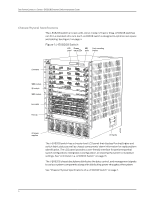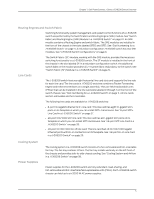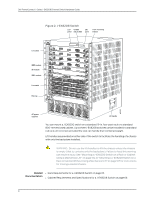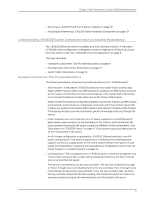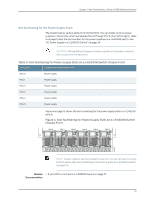Dell PowerConnect J-8208 Hardware Guide - Page 24
J-EX8208 Switch, Related, Documentation
 |
View all Dell PowerConnect J-8208 manuals
Add to My Manuals
Save this manual to your list of manuals |
Page 24 highlights
Dell PowerConnect J-Series J-EX8208 Ethernet Switch Hardware Guide Figure 2: J-EX8208 Switch You can mount a J-EX8200 switch on a standard 19-in. four-post rack or a standard 800-mm enclosed cabinet. Up to three J-EX8208 switches can be installed in a standard (42 rack unit (U)) rack provided the rack can handle their combined weight. Lift handles are provided on either side of the switch to facilitate the handling of a chassis with only the backplane installed. WARNING: Do not use the lift handles to lift the chassis unless the chassis is empty (that is, contains only the backplane). Failure to heed this warning can result in injury. See "Mounting a J-EX8208 Switch on a Rack or Cabinet Using a Mechanical Lift" on page 104 or "Mounting a J-EX8208 Switch on a Rack or Cabinet Without Using a Mechanical Lift" on page 107 for instructions for moving a loaded chassis. Related • Rack Requirements for a J-EX8208 Switch on page 63 Documentation • Cabinet Requirements and Specifications for a J-EX8208 Switch on page 66 8