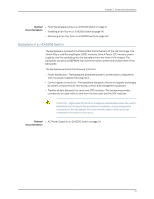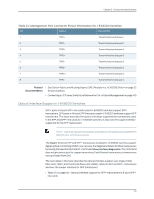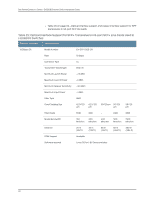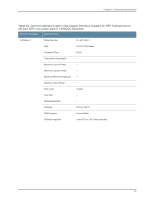Dell PowerConnect J-8208 Hardware Guide - Page 61
Optical Interface Support in J-EX8200 Switches
 |
View all Dell PowerConnect J-8208 manuals
Add to My Manuals
Save this manual to your list of manuals |
Page 61 highlights
Chapter 3: Component Specifications Table 24: Management Port Connector Pinout Information for J-EX8200 Switches Pin Signal Description 1 TRP1+ Transmit/receive data pair 1 2 TRP1- Transmit/receive data pair 1 3 TRP2+ Transmit/receive data pair 2 4 TRP3+ Transmit/receive data pair 3 5 TRP3- Transmit/receive data pair 3 6 TRP2- Transmit/receive data pair 2 7 TRP4+ Transmit/receive data pair 4 8 TRP4- Transmit/receive data pair 4 Related • See Switch Fabric and Routing Engine (SRE) Module in a J-EX8208 Switch on page 22 Documentation for port location. • Connecting a J-EX Series Switch to a Network for Out-of-Band Management on page 140 Optical Interface Support in J-EX8200 Switches SFP+ ports in 8-port SFP+ line cards used in J-EX8200 switches support SFP+ transceivers. SFP ports in 48-port SFP line cards used in J-EX8200 switches support SFP transceivers. This topic describes the optical interfaces supported for transceivers used in the SFP and SFP+ line cards for J-EX8200 switches. It also lists the copper interface supported for the SFP transceivers. NOTE: Use only optical transceivers and optical connectors purchased from Dell for your J-EX Series switch. The Gigabit Ethernet SFP and SFP+ transceivers installed in J-EX8200 switches support digital optical monitoring (DOM): you can view the diagnostic details for these transceivers by issuing the operational mode CLI command show interfaces diagnostics. The command does not give any output for copper transceivers, Fast Ethernet transceivers, or transceivers not purchased from Dell. The two tables in this topic describe the optical interface support over single-mode fiber-optic (SMF) and multimode fiber-optic (MMF) cables for SFP and SFP+ transceivers and over the copper interface for SFP transceivers: • Table 25 on page 46-Optical interface support for SFP+ transceivers in 8-port SFP+ line cards 45