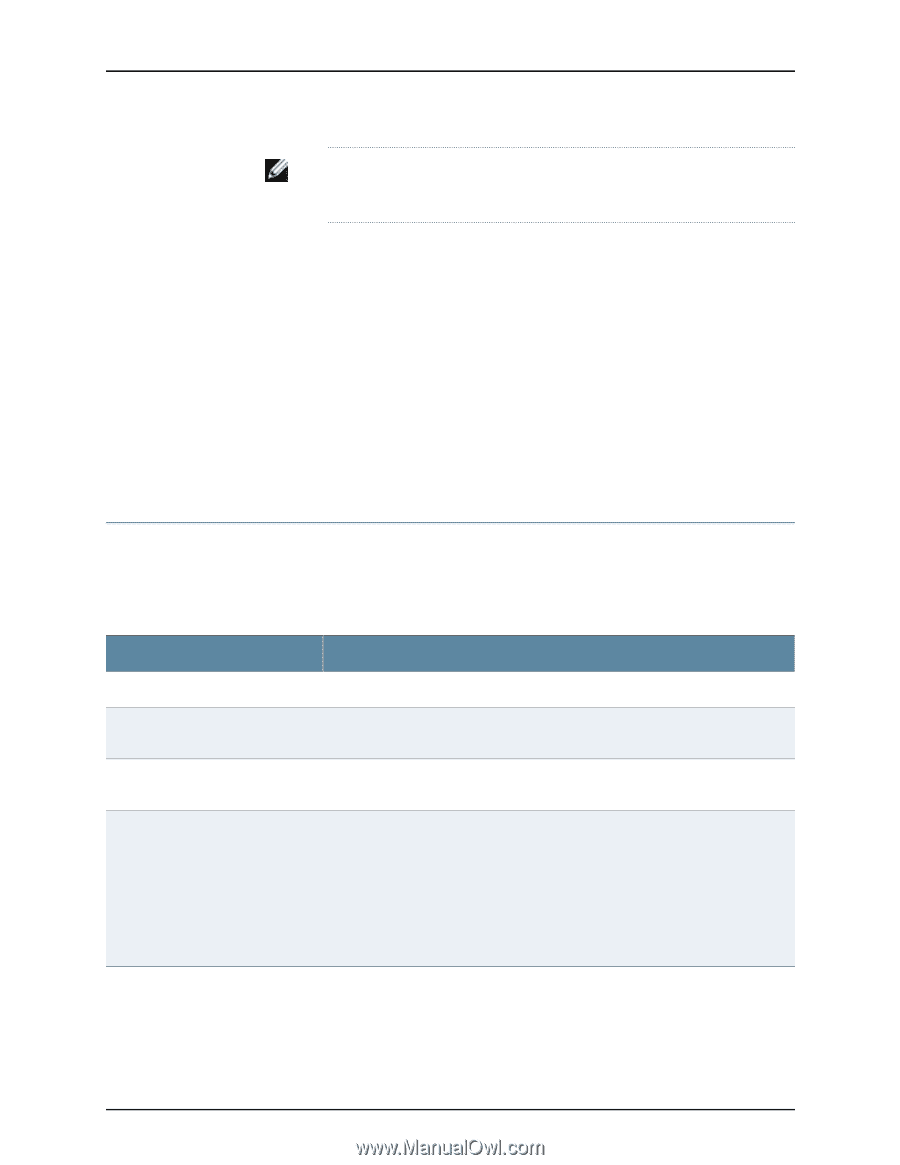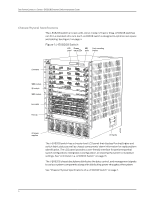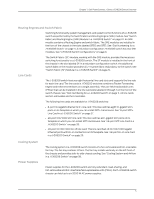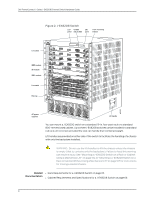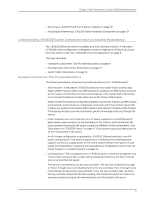Dell PowerConnect J-8208 Hardware Guide - Page 23
Chassis Physical Specifications of a J-EX8208 Switch
 |
View all Dell PowerConnect J-8208 manuals
Add to My Manuals
Save this manual to your list of manuals |
Page 23 highlights
Chapter 1: Dell PowerConnect J-Series J-EX8208 Switch Overview NOTE: If you want to purchase additional AC power supplies for your switch configuration, you must order them separately. Related • Chassis Physical Specifications of a J-EX8208 Switch on page 7 Documentation • Switch Fabric and Routing Engine (SRE) Module in a J-EX8208 Switch on page 22 • Switch Fabric (SF) Module in a J-EX8208 Switch on page 25 • 8-port SFP+ Line Card in a J-EX8200 Switch on page 27 • 48-port SFP Line Card in a J-EX8200 Switch on page 28 • 48-port RJ-45 Line Card in a J-EX8200 Switch on page 29 • AC Power Supply in a J-EX8200 Switch on page 34 • Cooling System and Airflow in a J-EX8208 Switch on page 38 • Backplane in a J-EX8208 Switch on page 41 Chassis Physical Specifications of a J-EX8208 Switch The J-EX8208 switch chassis is a rigid sheet-metal structure that houses the other switch components. Table 5 on page 7 summarizes the physical specifications of the J-EX8208 switch chassis. See Figure 2 on page 8. Table 5: Physical Specifications of the J-EX8208 Switch Chassis Description Value Chassis height Chassis width Chassis depth Weight 24.25 in. (61.6 cm) • 17.25 in. (43.82 cm) • The outer edges of the front-mounting brackets extend the width to 19 in. (48.3 cm). • 20 in. (50.8 cm) • The depth from the front-mounting bracket to chassis rear is 20.69 in. (52.6 cm). • Chassis with backplane: 89 lb (41 kg) • Redundant configuration: 187 lb (85 kg) • Fully loaded chassis: 284 lb (129 kg) See "J-EX8208 Switch Configurations" on page 6. NOTE: The fully loaded chassis weight includes the heaviest line cards in all eight slots. If your switch configuration has lighter line cards, the fully loaded chassis weight will be in the 268-284 lb (122-129 kg) range. 7