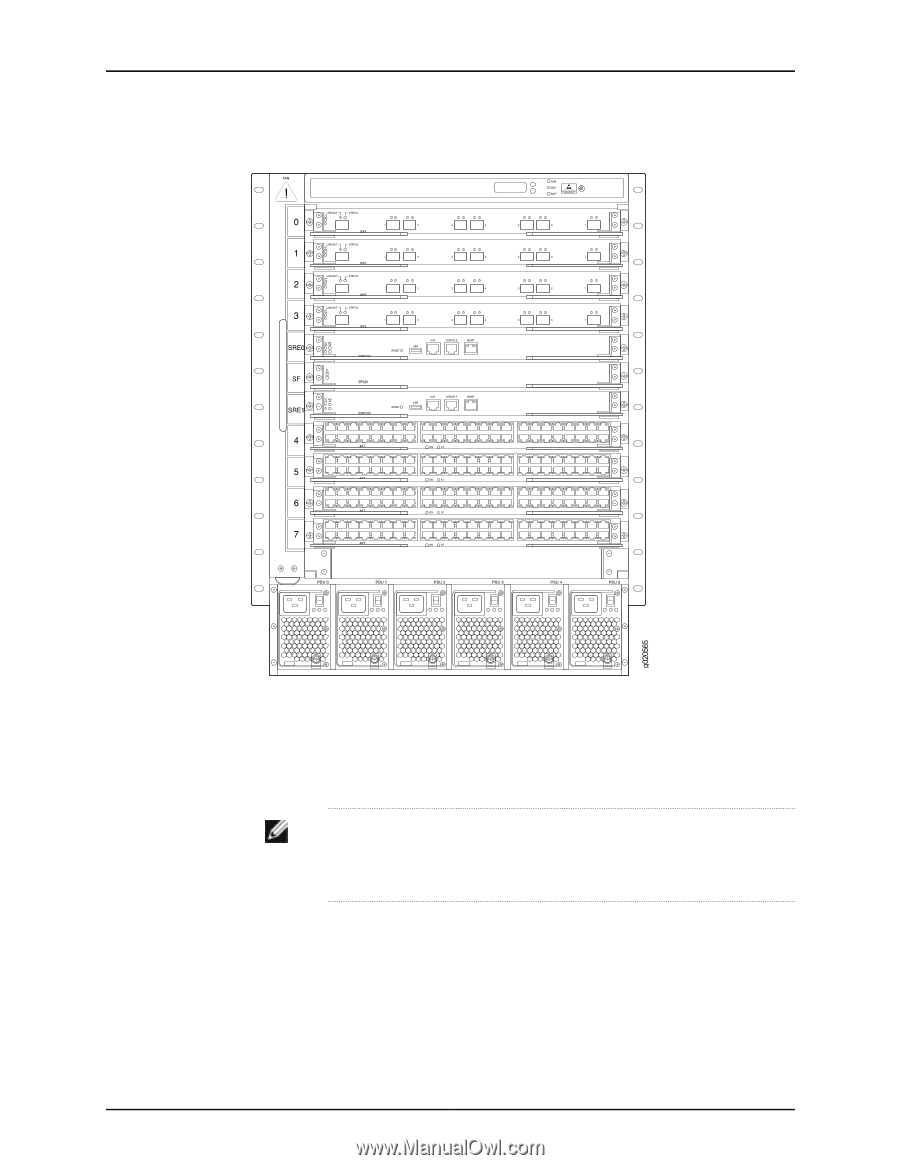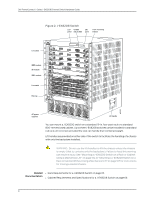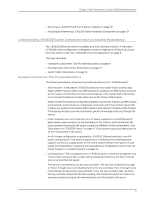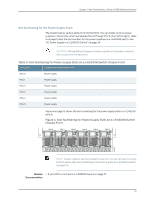Dell PowerConnect J-8208 Hardware Guide - Page 28
Slot Numbering for a J-EX8208 Switch
 |
View all Dell PowerConnect J-8208 manuals
Add to My Manuals
Save this manual to your list of manuals |
Page 28 highlights
Dell PowerConnect J-Series J-EX8208 Ethernet Switch Hardware Guide Figure 3: Slot Numbering for a J-EX8208 Switch Slots 0 through 7 accept one of the line cards available. See "Installing a Line Card in a J-EX8200 Switch" on page 122. Slots SRE0 and SRE1 accept only the SRE module. You can install one SRE module or two SRE modules based on the configuration of your switch. See "Switch Fabric and Routing Engine (SRE) Module in a J-EX8208 Switch" on page 22. NOTE: We recommend that you install two SRE modules for redundancy. If you install only one SRE module, we recommend that you install it in the slot SRE0. See "Installing an SRE Module in a J-EX8208 Switch" on page 118. Slot SF accepts only the SF module. See "Switch Fabric (SF) Module in a J-EX8208 Switch" on page 25. A redundant J-EX8208 switch has one SF module. The SF module is keyed so that it does not fit in any other slot in the chassis. See "Installing an SF Module in a J-EX8208 Switch" on page 120. 12