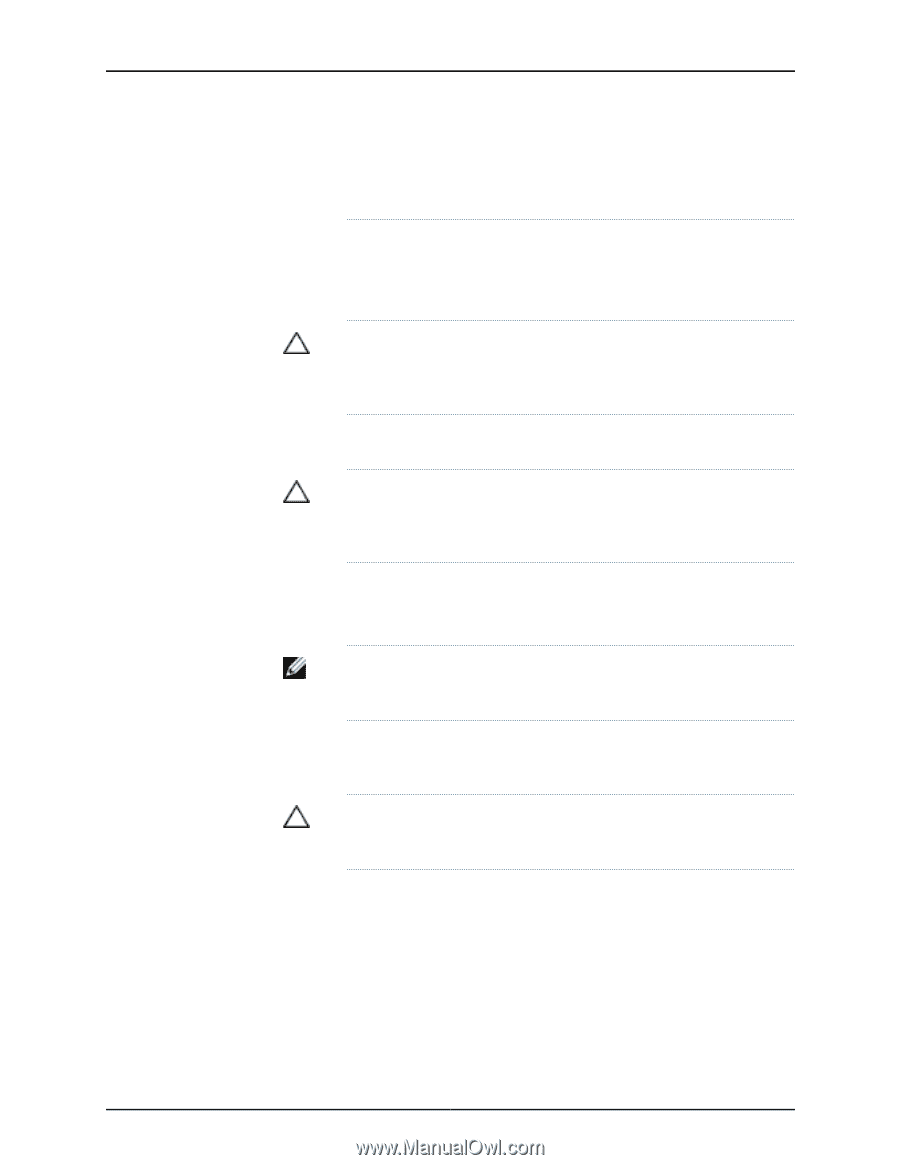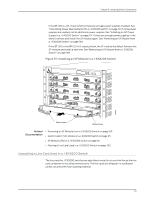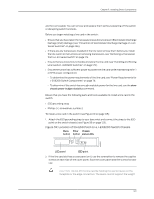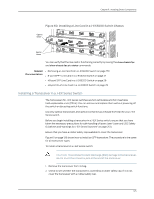Dell PowerConnect J-8208 Hardware Guide - Page 140
into the chassis., You might need to lift the line card slightly to seat it correctly
 |
View all Dell PowerConnect J-8208 manuals
Add to My Manuals
Save this manual to your list of manuals |
Page 140 highlights
Dell PowerConnect J-Series J-EX8208 Ethernet Switch Hardware Guide of the line card. Lifting the line cards by the levers might bend them. Bent levers prevent the line cards from being properly seated in the chassis. 3. Taking care not to touch line card components, pins, leads, or solder connections, remove the line card from its bag. 4. Grasp the ejector levers on the faceplate of the line card and pull them outward until they are fully open. CAUTION: Before you slide the line card into the slot on the switch chassis, ensure the line card is aligned correctly. Misalignment might cause the pins to bend, making the line card unusable. 5. Place one hand around the faceplate of the line card and the other hand under the line card to support it. CAUTION: The line cards in J-EX8200 switches weigh more than 10 lb (4.5 kg). Be prepared to accept the full weight as you slide the line card into the chassis. 6. Lift the line card, and position it in the chassis with the faceplate facing you and the sides of the line card aligned with the guides in the line card slot on the switch chassis. 7. Using both hands, gently slide the line card into the slot until it is fully seated. NOTE: You might need to lift the line card slightly to seat it correctly in the slot. 8. Grasp the ejector levers on the line card and push them inward simultaneously until the line card is fully seated. When the ON LED turns green, the line card is ready for use. CAUTION: After the ON LED turns green, wait for at least 30 seconds before installing another line card or removing a line card. 9. Tighten the captive screws on the faceplate of the line card by using the screwdriver. 124