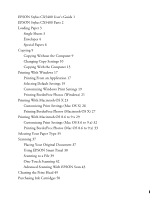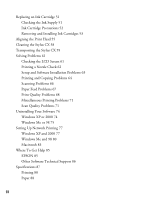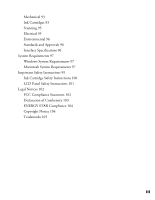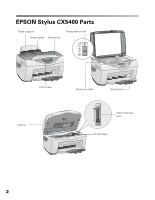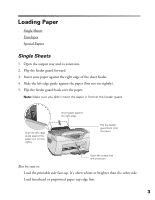Epson CX5400 User Manual - Page 1
Epson CX5400 - Stylus Color Inkjet Manual
 |
UPC - 010343848412
View all Epson CX5400 manuals
Add to My Manuals
Save this manual to your list of manuals |
Page 1 highlights
EPSON Stylus CX5400 User's Guide 1 EPSON Stylus CX5400 Parts 2 Loading Paper 3 Single Sheets 3 Envelopes 4 Special Papers 6 Copying 9 Copying Without the Computer 9 Changing Copy Settings 10 Copying With the Computer 13 Printing With Windows 17 Printing From an Application 17 Selecting Default Settings 19 Customizing Windows Print Settings 19 Printing BorderFree Photos (Windows) 21 Printing With Macintosh OS X 23 Customizing Print Settings (Mac OS X) 26 Printing BorderFree Photos (Macintosh OS X) 27 Printing With Macintosh OS 8.6 to 9.x 29 Customizing Print Settings (Mac OS 8.6 to 9.x) 32 Printing BorderFree Photos (Mac OS 8.6 to 9.x) 33 Selecting Your Paper Type 35 Scanning 37 Placing Your Original Document 37 Using EPSON Smart Panel 38 Scanning to a File 39 One-Touch Scanning 42 Advanced Scanning With EPSON Scan 43 Cleaning the Print Head 49 Purchasing Ink Cartridges 50 i