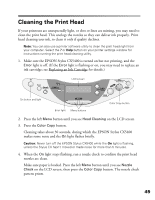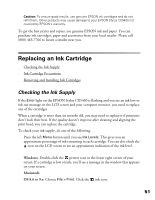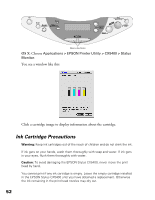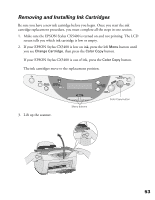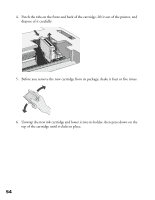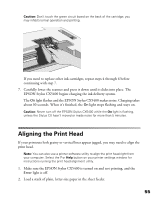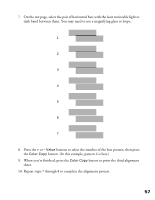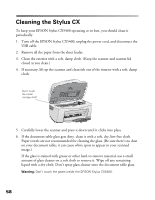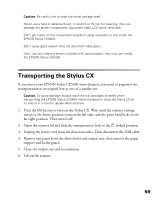Epson CX5400 User Manual - Page 57
Unwrap the new ink cartridge and lower it into its holder, then press down on - printer cartridges
 |
UPC - 010343848412
View all Epson CX5400 manuals
Add to My Manuals
Save this manual to your list of manuals |
Page 57 highlights
4. Pinch the tabs on the front and back of the cartridge, lift it out of the printer, and dispose of it carefully. 5. Before you remove the new cartridge from its package, shake it four or five times. 6. Unwrap the new ink cartridge and lower it into its holder, then press down on the top of the cartridge until it clicks in place. 54
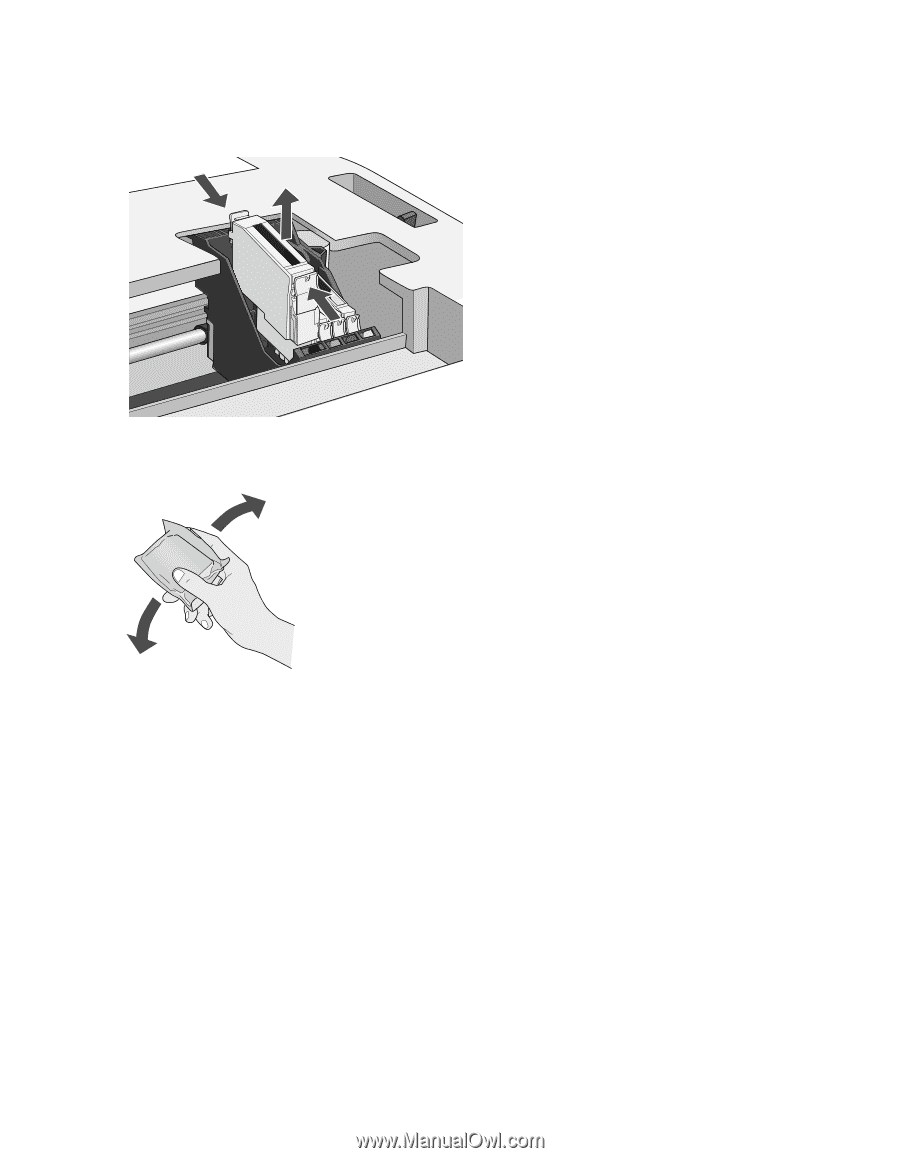
54
4.
Pinch the tabs on the front and back of the cartridge, lift it out of the printer, and
dispose of it carefully.
5.
Before you remove the new cartridge from its package, shake it four or five times.
6.
Unwrap the new ink cartridge and lower it into its holder, then press down on the
top of the cartridge until it clicks in place.