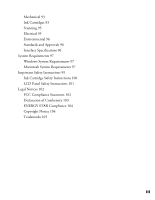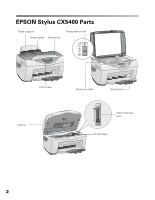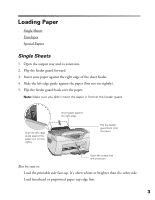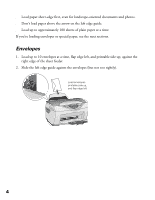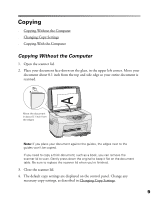Epson CX5400 User Manual - Page 8
Printing With Macintosh OS 8.6 to 9.x
 |
UPC - 010343848412
View all Epson CX5400 manuals
Add to My Manuals
Save this manual to your list of manuals |
Page 8 highlights
3. Lift up the scanner and set the paper thickness lever to the position (remember to set it back to the position when you're done). Set the thickness lever to the position Note: For best results, press each envelope flat before loading, or load one envelope at a time. 4. Lower the scanner until it clicks into place. Select the following settings when printing on envelopes: ■ Plain paper as the Type or Media Type setting ■ The correct envelope size as the Size (Windows®) or Paper Size (Macintosh®) setting ■ Landscape as the Orientation setting For instructions on selecting these settings, see: ■ Printing From an Application (Windows) ■ Printing With Macintosh OS 8.6 to 9.x ■ Printing With Macintosh OS X 5
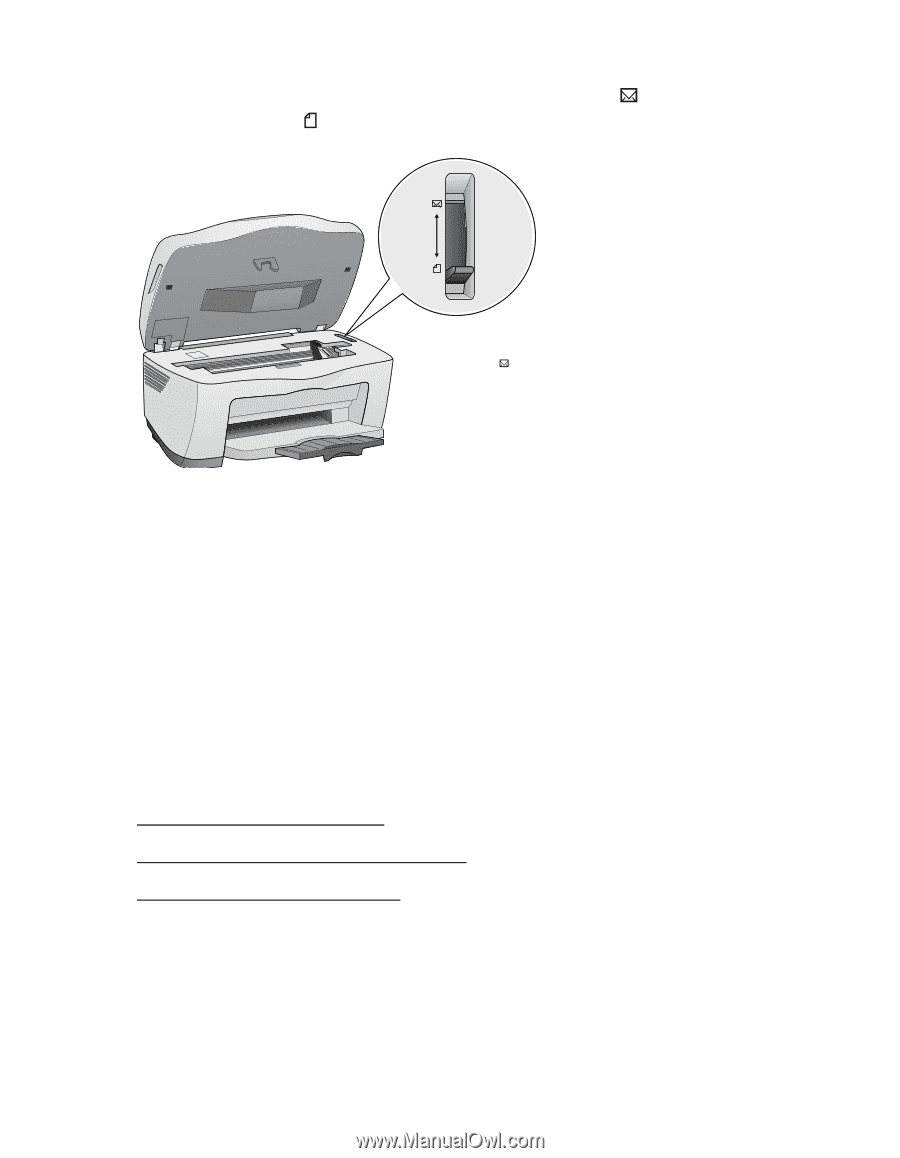
5
3.
Lift up the scanner and set the paper thickness lever to the
position (remember
to set it back to the
position when you’re done).
Note:
For best results, press each envelope flat before loading, or load one
envelope at a time.
4.
Lower the scanner until it clicks into place.
Select the following settings when printing on envelopes:
■
Plain paper
as the Type or Media Type setting
■
The correct envelope size as the Size (Windows
®
) or Paper Size (Macintosh
®
)
setting
■
Landscape
as the Orientation setting
For instructions on selecting these settings, see:
■
Printing From an Application
(Windows)
■
Printing With Macintosh OS 8.6 to 9.x
■
Printing With Macintosh OS X
Set the thickness
lever to the
position