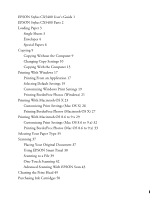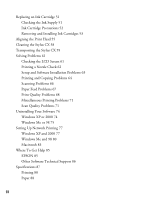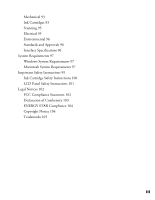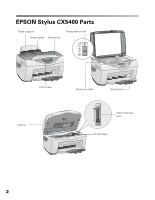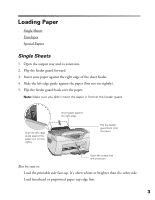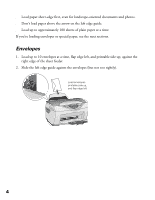Epson CX5400 User Manual - Page 6
Loading Paper, Single Sheets
 |
UPC - 010343848412
View all Epson CX5400 manuals
Add to My Manuals
Save this manual to your list of manuals |
Page 6 highlights
Loading Paper ■ Single Sheets ■ Envelopes ■ Special Papers Single Sheets 1. Open the output tray and its extension. 2. Flip the feeder guard forward. 3. Insert your paper against the right edge of the sheet feeder. 4. Slide the left edge guide against the paper (but not too tightly). 5. Flip the feeder guard back over the paper. Note: Make sure you didn't insert the paper in front of the feeder guard. Slide the left edge guide against the paper, but not too tightly Insert paper against the right edge Flip the feeder guard back onto the paper Open the output tray and extension Also be sure to: ■ Load the printable side face-up. It's often whiter or brighter than the other side. ■ Load letterhead or preprinted paper top edge first. 3
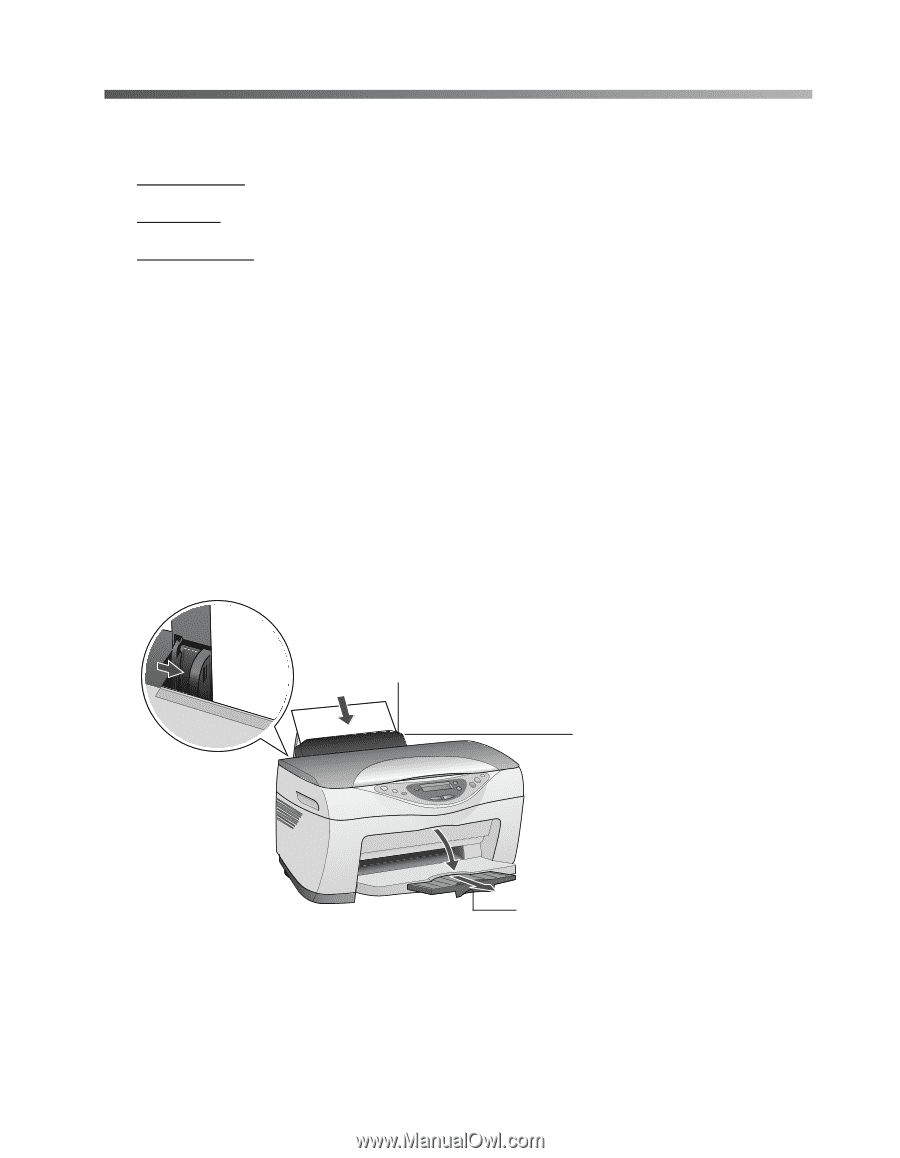
3
Loading Paper
■
Single Sheets
■
Envelopes
■
Special Papers
Single Sheets
1.
Open the output tray and its extension.
2.
Flip the feeder guard forward.
3.
Insert your paper against the right edge of the sheet feeder.
4.
Slide the left edge guide against the paper (but not too tightly).
5.
Flip the feeder guard back over the paper.
Note:
Make sure you didn’t insert the paper in front of the feeder guard.
Also be sure to:
■
Load the printable side face-up. It’s often whiter or brighter than the other side.
■
Load letterhead or preprinted paper top edge first.
Slide the left edge
guide against the
paper, but not too
tightly
Insert paper against
the right edge
Open the output tray
and extension
Flip the feeder
guard back onto
the paper