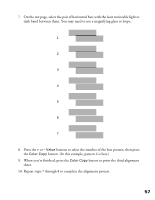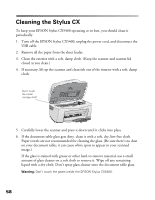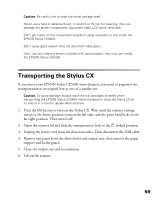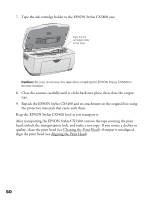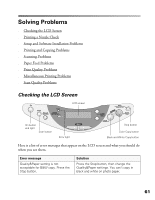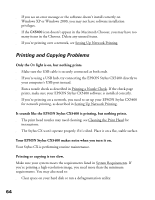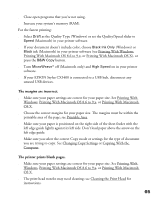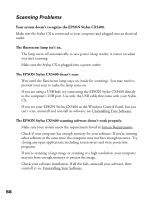Epson CX5400 User Manual - Page 64
Solving Problems, Checking the LCD Screen - error message
 |
UPC - 010343848412
View all Epson CX5400 manuals
Add to My Manuals
Save this manual to your list of manuals |
Page 64 highlights
Solving Problems ■ Checking the LCD Screen ■ Printing a Nozzle Check ■ Setup and Software Installation Problems ■ Printing and Copying Problems ■ Scanning Problems ■ Paper Feed Problems ■ Print Quality Problems ■ Miscellaneous Printing Problems ■ Scan Quality Problems Checking the LCD Screen LCD screen On button and light Scan button Error light Stop button Color Copy button Black and White Copy button Here is a list of error messages that appear on the LCD screen and what you should do when you see them. Error message Quality&Paper setting is not acceptable for B&W copy. Press the Stop button. Solution Press the Stop button, then change the Quality&Paper settings. You can't copy in black and white on photo paper. 61
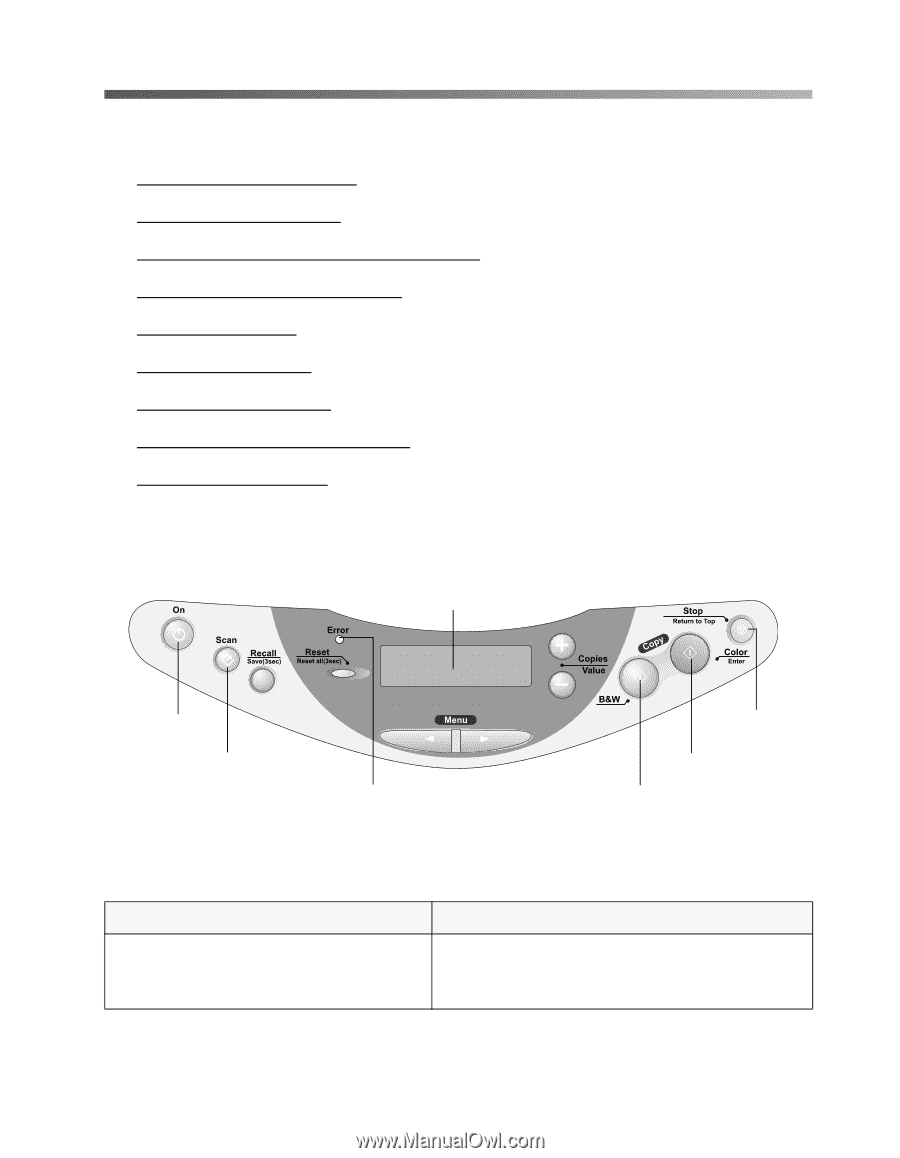
61
Solving Problems
■
Checking the LCD Screen
■
Printing a Nozzle Check
■
Setup and Software Installation Problems
■
Printing and Copying Problems
■
Scanning Problems
■
Paper Feed Problems
■
Print Quality Problems
■
Miscellaneous Printing Problems
■
Scan Quality Problems
Checking the LCD Screen
Here is a list of error messages that appear on the LCD screen and what you should do
when you see them.
Error message
Solution
Quality&Paper setting is not
acceptable for B&W copy. Press the
Stop button.
Press the Stop button, then change the
Quality&Paper settings. You can’t copy in
black and white on photo paper.
Stop button
Error light
On button
and light
Scan button
Color Copy button
Black and White Copy button
LCD screen