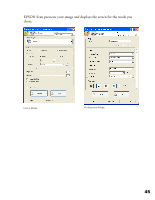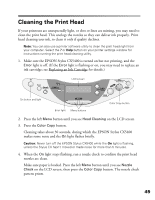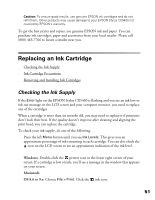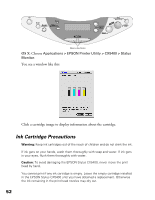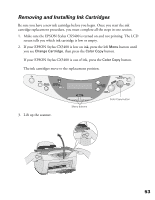Epson CX5400 User Manual - Page 51
Adjusting the Scan Area Marquee, Auto Detect button.
 |
UPC - 010343848412
View all Epson CX5400 manuals
Add to My Manuals
Save this manual to your list of manuals |
Page 51 highlights
Adjusting the Scan Area (Marquee) Once you create a marquee on your preview image, you can use it to crop the area you want to scan. You can create a marquee on each preview image, if you're scanning more than one at a time. Marquee ■ To move the entire marquee, click inside the outlined area and drag the marquee to where you want it. ■ To resize the marquee, click on one of the edges or corners and drag the marquee to the size you want. ■ To create additional marquees on multiple images, click the next image, then click the Duplicate button. Then adjust the marquees as described above. ■ To delete a marquee, click the Delete button. ■ To start over with a new marquee, click the Auto Detect button. 48
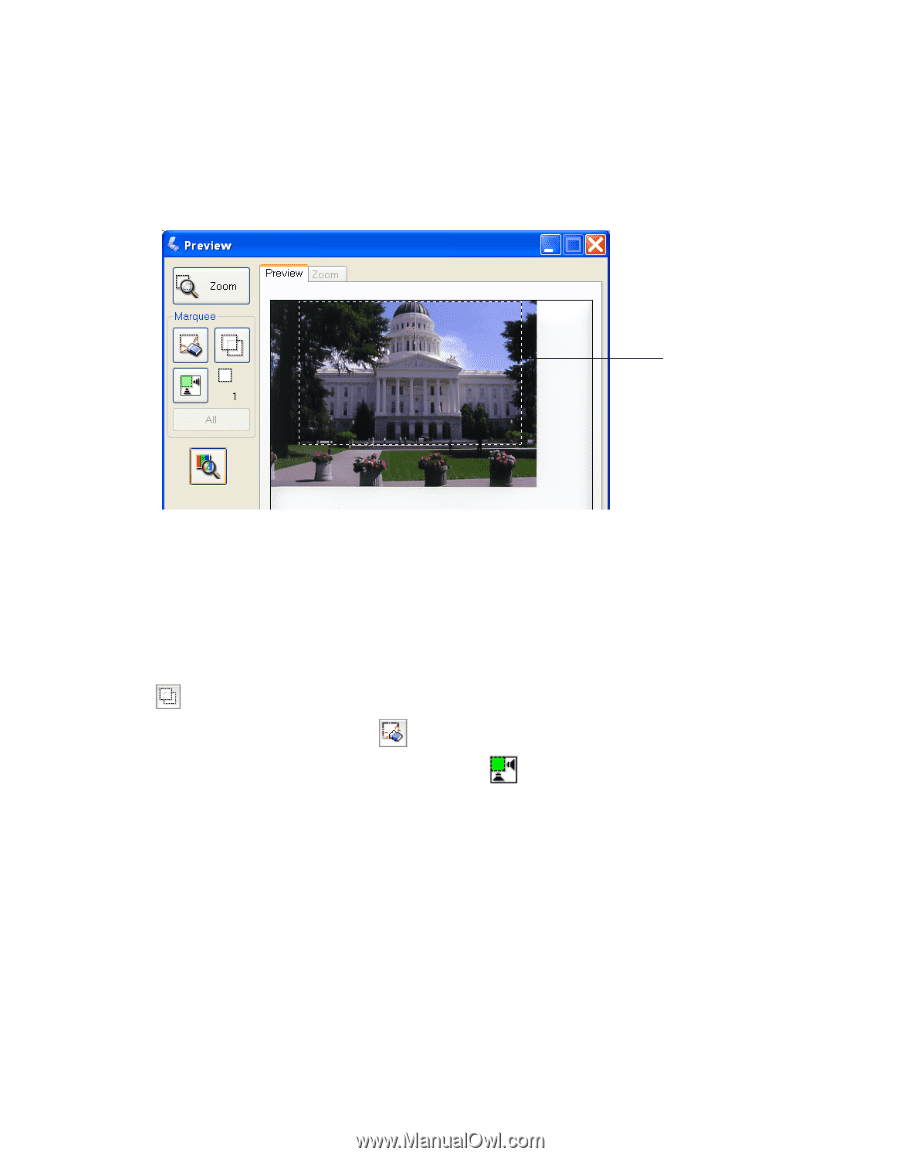
48
Adjusting the Scan Area (Marquee)
Once you create a marquee on your preview image, you can use it to crop the area you
want to scan. You can create a marquee on each preview image, if you’re scanning
more than one at a time.
■
To move the entire marquee, click inside the outlined area and drag the marquee
to where you want it.
■
To resize the marquee, click on one of the edges or corners and drag the marquee
to the size you want.
■
To create additional marquees on multiple images, click the next image, then click
the
Duplicate button. Then adjust the marquees as described above.
■
To delete a marquee, click the
Delete button.
■
To start over with a new marquee, click the
Auto Detect button.
Marquee