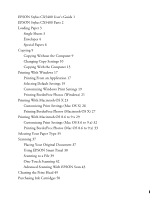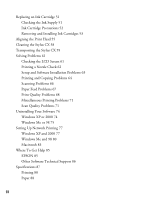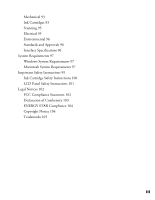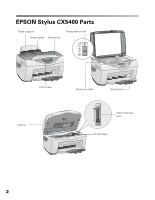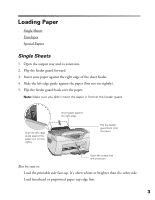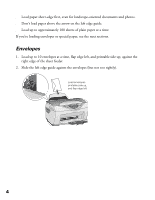Epson CX5400 User Manual - Page 4
EPSON Stylus CX5400 User’s Guide - stylus installation software
 |
UPC - 010343848412
View all Epson CX5400 manuals
Add to My Manuals
Save this manual to your list of manuals |
Page 4 highlights
EPSON Stylus CX5400 User's Guide This User's Guide contains instructions on copying, printing, scanning, maintenance, troubleshooting, network printing, and specifications. The Quick Reference Guide contains instructions for using your EPSON Stylus® CX5400 without a computer. To set up your EPSON Stylus CX5400 and install its software, see the Start Here sheet. Please follow these guidelines throughout: Warnings must be followed carefully to avoid bodily injury. Cautions must be observed to avoid damage to your equipment. Notes contain important information about your EPSON Stylus CX5400. Tips contain hints for better copying, scanning, and printing. 1

1
EPSON Stylus CX5400 User’s Guide
This
User’s Guide
contains instructions on copying, printing, scanning, maintenance,
troubleshooting, network printing, and specifications. The
Quick Reference Guide
contains instructions for using your EPSON Stylus
®
CX5400 without a computer.
To set up your EPSON Stylus CX5400 and install its software, see the
Start Here
sheet.
Please follow these guidelines throughout:
Warnings
must be followed carefully to avoid bodily injury.
Cautions
must be observed to avoid damage to your equipment.
Notes
contain important information about your EPSON Stylus CX5400.
Tips
contain hints for better copying, scanning, and printing.