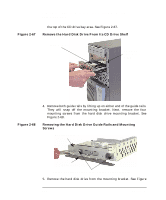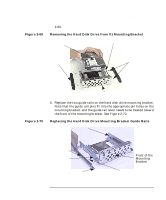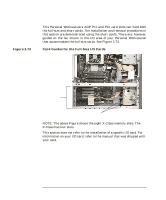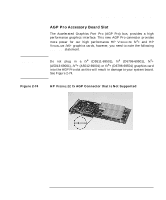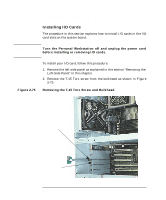HP P Class 450/500/550/600/650/700/750 HP Visualize x- and p-Class (733,800, 8 - Page 109
Installing and Removing Accessory Boards
 |
View all HP P Class 450/500/550/600/650/700/750 manuals
Add to My Manuals
Save this manual to your list of manuals |
Page 109 highlights
Opening Your Personal Workstation and Installing Accessories Installing and Removing Accessory Boards Figure 2-72 Installing and Removing Accessory Boards Your Personal Workstation has six I/O slots available for installing I/O cards in that are AGP Pro and PCI compatible. See Figure 2-72. I/O Card Slots and their Capabilities Slot Number AGP Pro AGP Pro 5 32-bit PCI, 33 MHz, 5 V 4 32-bit PCI, 33 MHz, 5 V 3 32-bit PCI, 33 MHz, 5 V 2 64-bit PCI, 66 MHz, 3.3 V 1 64-bit PCI, 66 MHz, 3.3 V NOTE Each of the I/O slots on the system board are keyed to allow for proper installation of accessory cards. The exception is the AGP Pro card slot. This slot is not keyed so that it can maintain the capability of supporting 3.3 volt AGP Pro cards. Chapter 2 109