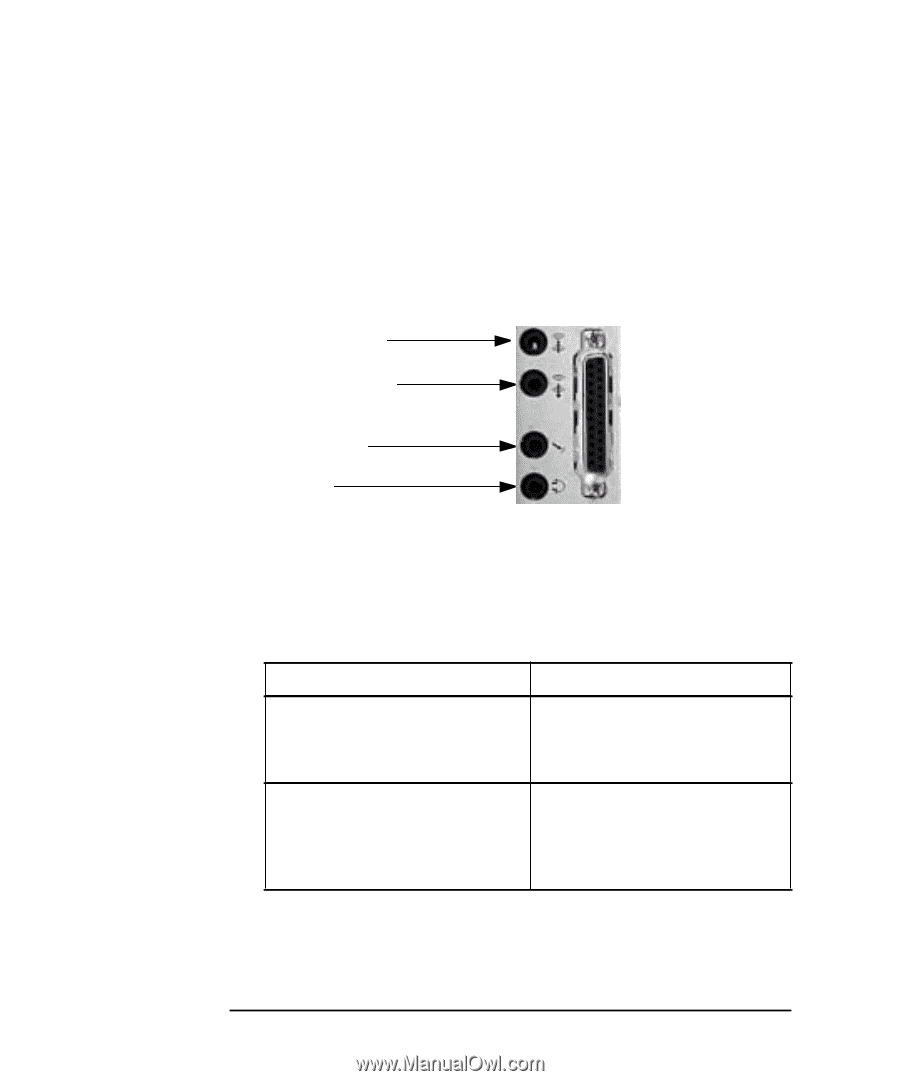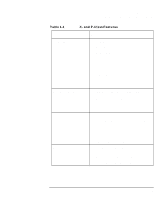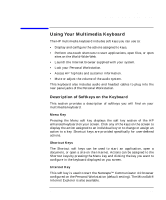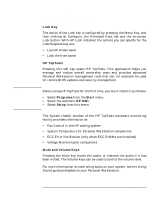HP P Class 450/500/550/600/650/700/750 HP Visualize x- and p-Class (733,800, 8 - Page 28
Audio Connectors, Parallel IEEE 1284 I/O Connector
 |
View all HP P Class 450/500/550/600/650/700/750 manuals
Add to My Manuals
Save this manual to your list of manuals |
Page 28 highlights
Figure 1-3 Using Your Personal Workstation System Rear Panel Connectors Audio Connectors Your Personal Workstation has audio input and output capability through external input and output connectors on the rear panel and through an internal speaker. The rear panel contains the Line IN, Line OUT, Mic IN, and Headset OUT connectors. See Figure 1-3. Audio Connectors Line Input Jack Line Output Jack Microphone Headset The audio connectors are standard stereo audio mini-jacks. For a summary of the computer audio electrical specifications, see Table 1-3. Note that the audio electrical specifications meet PC99 and AC97 requirements. Table 1-3 Audio Electrical Specifications Frequency Response Max Input Sensitivity/Impedance Line in Microphone Max Output Level/Impedance Line out Headset Speaker (internal) 20 Hz to 20k Hz 2.0Vrms/10Kohms 100mVrms/47Kohm 1.5Vrms/40Kohms 1.0Vrms/32ohms n.a. Parallel IEEE 1284 I/O Connector The 25-pin parallel I/O interface uses IEEE 1284 I/O interface protocols. 28 Chapter 1