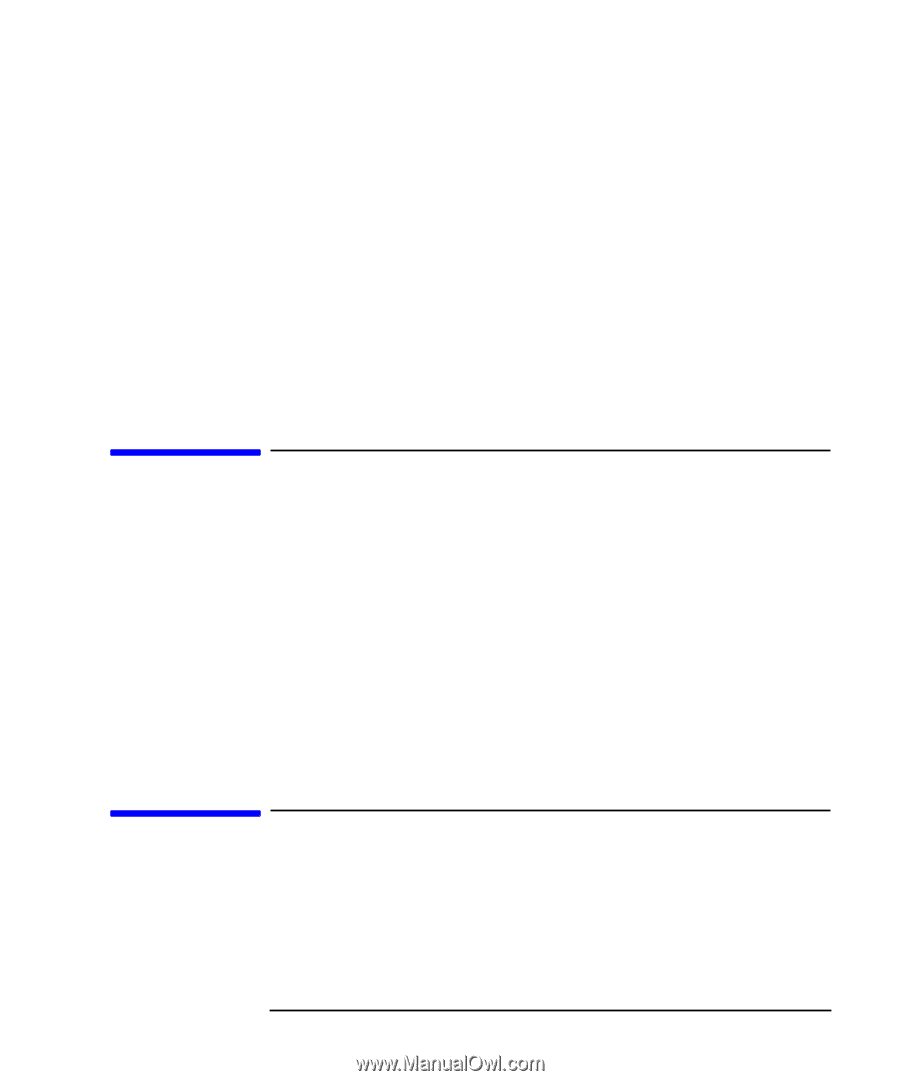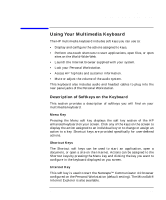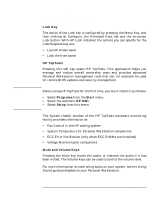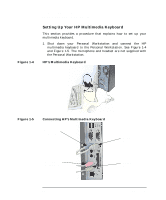HP P Class 450/500/550/600/650/700/750 HP Visualize x- and p-Class (733,800, 8 - Page 29
Memory, Monitors
 |
View all HP P Class 450/500/550/600/650/700/750 manuals
Add to My Manuals
Save this manual to your list of manuals |
Page 29 highlights
Using Your Personal Workstation Memory LAN Connector Your Personal Workstation has a built-in Twisted Pair (TP) connector for the 802.3 (ETHERNET) or 10 BaseT/100 BaseT network. Your Personal Workstation will automatically select the correct network setting. Power Cord Connector A 120V/240V AC power cord with three prong connectors for plugging into the rear panel of the Personal Workstation and for the wall outlet. Note that you can select between 120 volts AC and 240 volts AC using the selector switch on back of the Personal Workstation. Memory The main memory for an HP VISUALIZE Personal Workstation can vary from a minimum of 256 MBytes and a maximum of 4 GBytes for the X-Class and a 128 MByte minimum to a 2GByte maximum for the P-Class. When you install the memory, you have to use matched pairs (for example, two 128 MByte DIMM cards installed sequentially according to the memory loading order). Note that there are four memory slots for the X-Class and eight memory slots for the X-Class. To learn how to install DIMM cards in your Personal Workstation, follow the procedure in the section "Installing Memory" in the chapter "Opening Your Personal Workstation and Installing Accessories." Monitors You can use any PC monitor with your Personal Workstation. Before using your monitor, you should become familiar with its controls, connectors and indicators. For information on these controls and indicators and on using your monitor, see the documentation that came with the monitor. Chapter 1 29