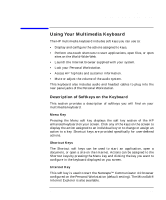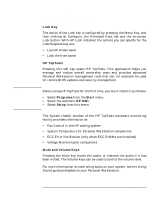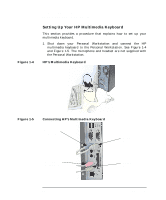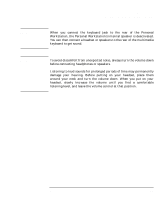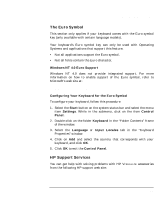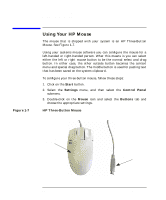HP P Class 450/500/550/600/650/700/750 HP Visualize x- and p-Class (733,800, 8 - Page 33
Microphone and Headset Connectors, HP Customer Information
 |
View all HP P Class 450/500/550/600/650/700/750 manuals
Add to My Manuals
Save this manual to your list of manuals |
Page 33 highlights
Using Your Personal Workstation Using Your Multimedia Keyboard Microphone and Headset Connectors This multimedia keyboard has microphone and headset indicator lights above the function keys, and just below these indicator lights on the backside of the multimedia keyboard are plug-in jacks for the microphone and headset. This feature allows you more flexibility for locating your Personal Workstation other places than on top of your desk. HP Customer Information This soft key accesses HP Customer Information, which includes information regarding: • Product features • Preloaded software on the system • How to configure the HP enhanced keyboard • How to configure the World-Wide Web browser • HP support information • Links to the HP Personal Workstation web site. Chapter 1 33