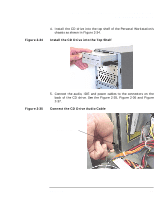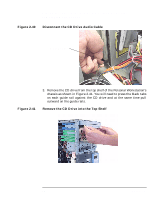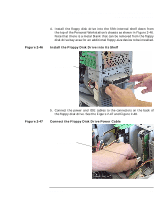HP P Class 450/500/550/600/650/700/750 HP Visualize x- and p-Class (733,800, 8 - Page 86
Disconnect the CD Drive Audio Cable, Remove the CD Drive into the Top
 |
View all HP P Class 450/500/550/600/650/700/750 manuals
Add to My Manuals
Save this manual to your list of manuals |
Page 86 highlights
Opening Your Personal Workstation and Installing Accessories Removable Media Devices Figure 2-40 Disconnect the CD Drive Audio Cable Audio Cable Figure 2-41 3. Remove the CD drive from the top shelf of the Personal Workstation's chassis as shown in Figure 2-41. You will need to press the black tabs on each guide rail against the CD drive and at the same time pull outward on the guide rails. Remove the CD Drive into the Top Shelf 86 Chapter 2
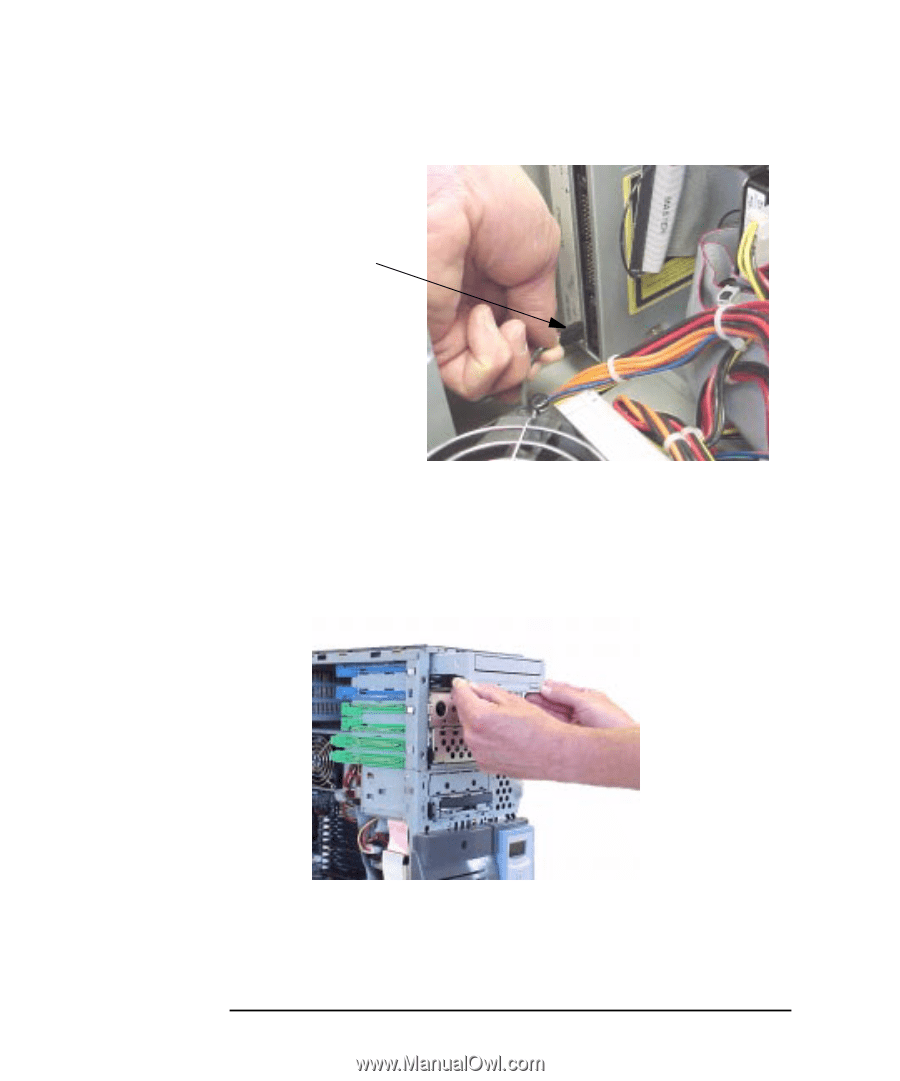
86
Chapter 2
Opening Your Personal Workstation and Installing Accessories
Removable Media Devices
Figure 2-40
Disconnect the CD Drive Audio Cable
3.
Remove the CD drive from the top shelf of the Personal Workstation’s
chassis as shown in Figure 2-41. You will need to press the black tabs
on each guide rail against the CD drive and at the same time pull
outward on the guide rails.
Figure 2-41
Remove the CD Drive into the Top Shelf
Audio Cable