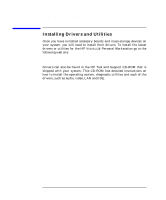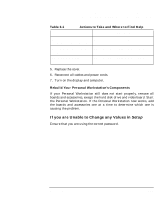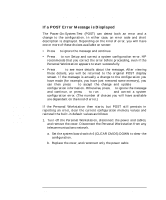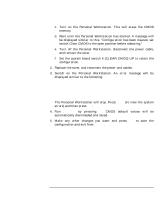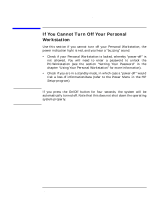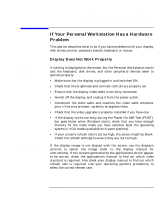HP P Class 450/500/550/600/650/700/750 HP Visualize x- and p-Class (733,800, 8 - Page 139
If you are Unable to Change any Values
 |
View all HP P Class 450/500/550/600/650/700/750 manuals
Add to My Manuals
Save this manual to your list of manuals |
Page 139 highlights
Troubleshooting Your Personal Workstation If Your Personal Workstation Does Not Start Properly Table 3-1 Actions to Take and Where to Find Help Action Reference Check that the switches on the system board are properly set. Check that fans are installed correctly. Check that power supply is properly connected. Call your local HP Support Representative. Call your local HP Support Representative. Call your local HP Support Representative. 5. Replace the cover. 6. Reconnect all cables and power cords. 7. Turn on the display and computer. Rebuild Your Personal Workstation's Components If your Personal Workstation still does not start properly, remove all boards and accessories, except the hard disk drive and video board. Start the Personal Workstation. If the Personal Workstation now works, add the boards and accessories one at a time to determine which one is causing the problem. If you are Unable to Change any Values in Setup Ensure that you are using the correct password. Chapter 3 139