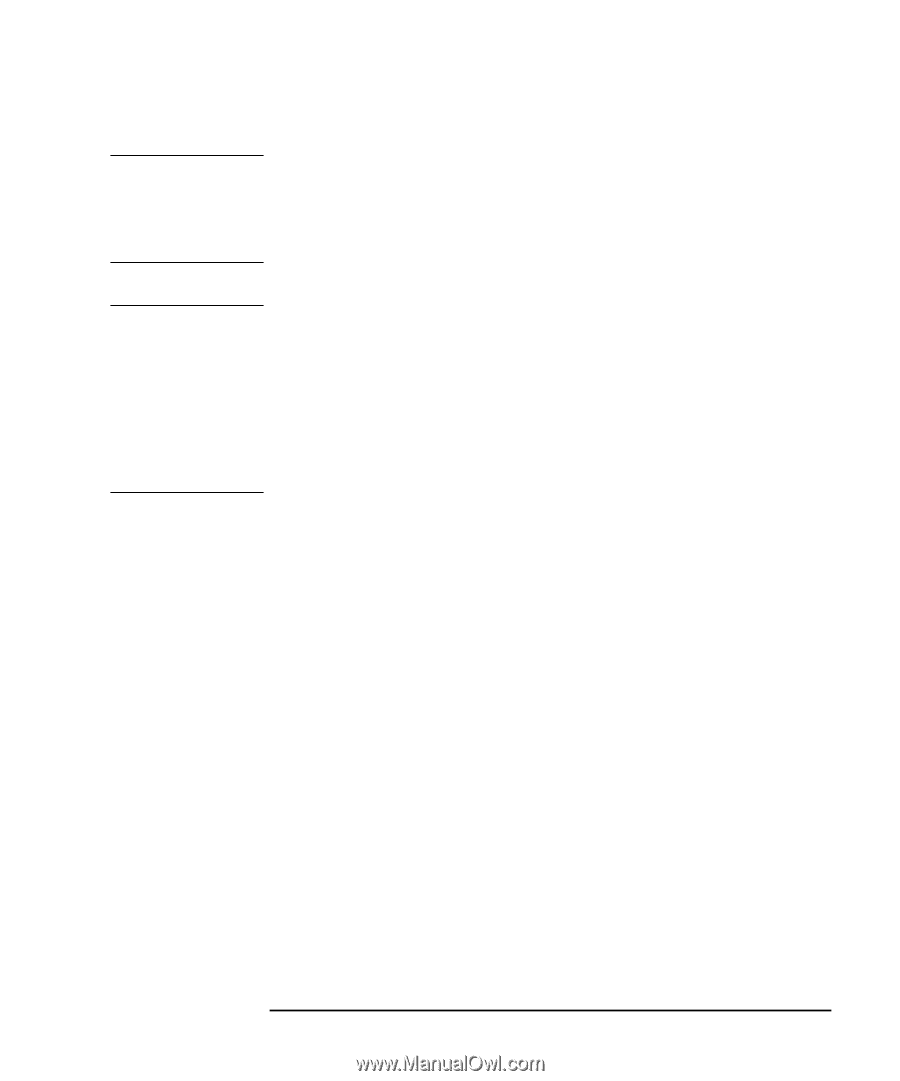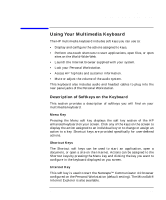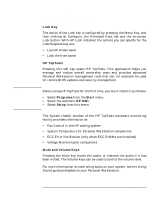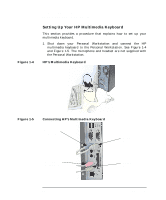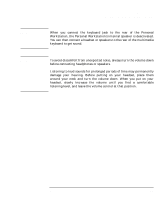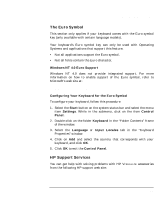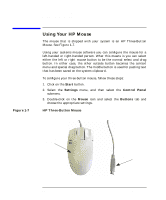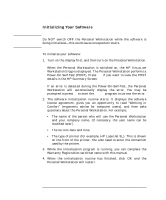HP P Class 450/500/550/600/650/700/750 HP Visualize x- and p-Class (733,800, 8 - Page 35
Using Your Multimedia Keyboard
 |
View all HP P Class 450/500/550/600/650/700/750 manuals
Add to My Manuals
Save this manual to your list of manuals |
Page 35 highlights
NOTE NOTE Using Your Personal Workstation Using Your Multimedia Keyboard When you connect the keyboard jack to the rear of the Personal Workstation, the Personal Workstation's internal speaker is deactivated. You can then connect a headset or speakers to the rear of the multimedia keyboard to get sound. To avoid discomfort from unexpected noise, always turn the volume down before connecting headphones or speakers. Listening to loud sounds for prolonged periods of time may permanently damage your hearing. Before putting on your headset, place them around your neck and turn the volume down. When you put on your headset, slowly increase the volume until you find a comfortable listening level, and leave the volume control at that position. Chapter 1 35