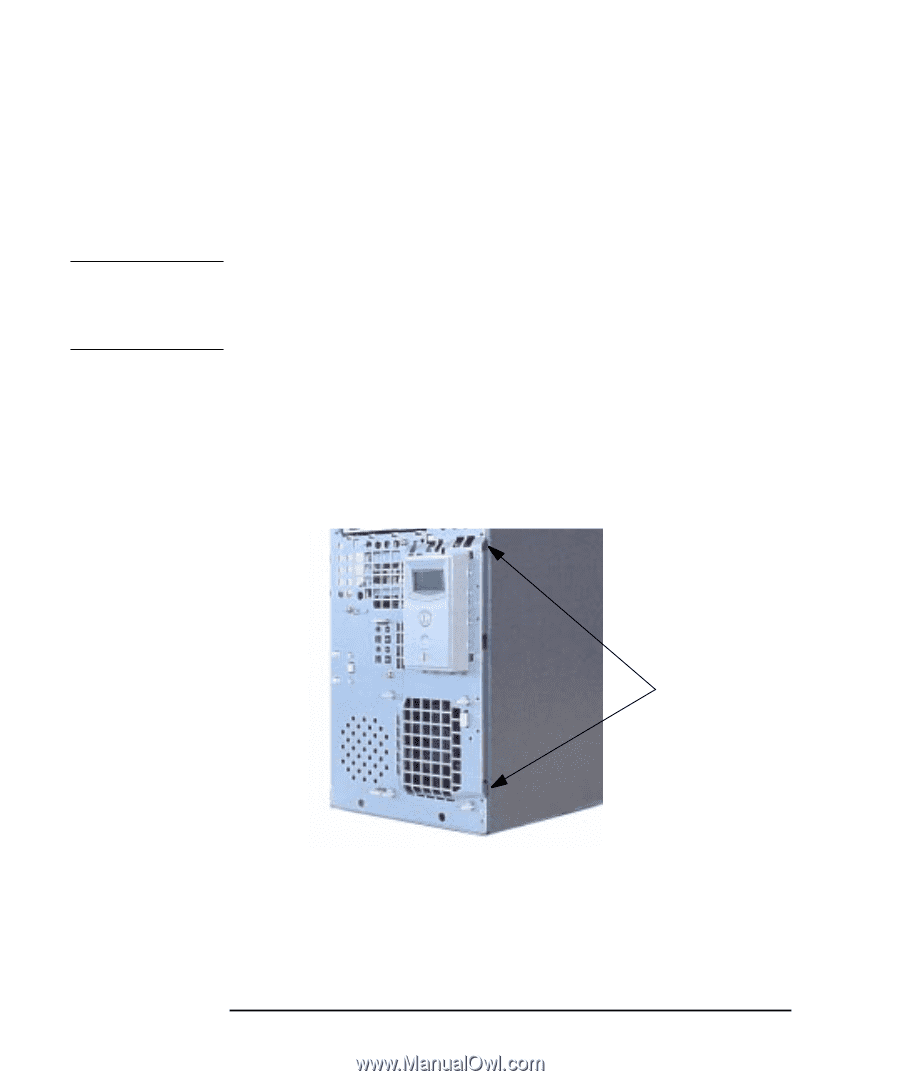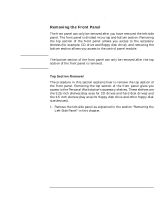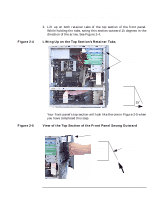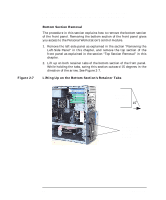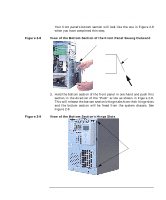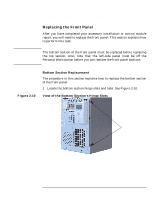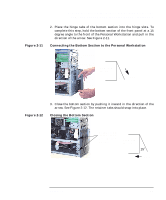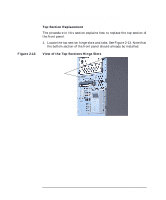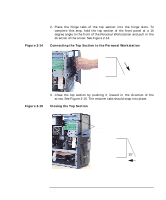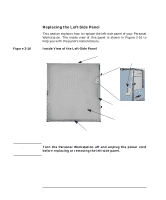HP P Class 450/500/550/600/650/700/750 HP Visualize x- and p-Class (733,800, 8 - Page 64
Replacing the Front Panel
 |
View all HP P Class 450/500/550/600/650/700/750 manuals
Add to My Manuals
Save this manual to your list of manuals |
Page 64 highlights
NOTE Opening Your Personal Workstation and Installing Accessories Removing and Replacing the Left-Side and Front Panels Replacing the Front Panel After you have completed your accessory installation or control module repair, you will need to replace the front panel. This section explains how to perform this task. The bottom section of the front panel must be replaced before replacing the top section. Also, note that the left-side panel must be off the Personal Workstation before you can replace the front panel sections. Figure 2-10 Bottom Section Replacement The procedure in this section explains how to replace the bottom section of the front panel. 1. Locate the bottom section hinge slots and tabs. See Figure 2-10. View of the Bottom Section's Hinge Slots Hinge Slots 64 Chapter 2