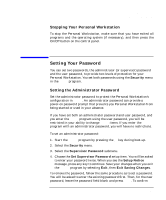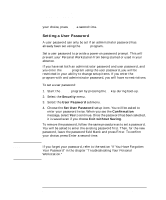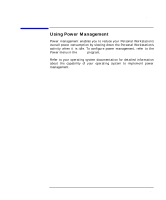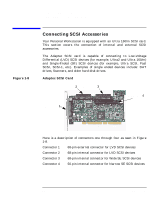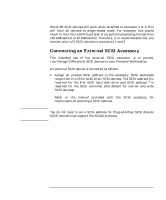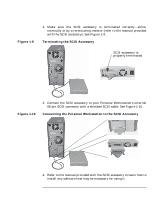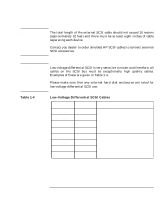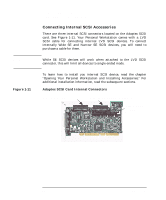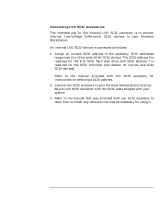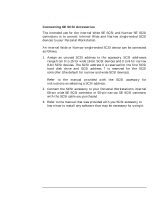HP P Class 450/500/550/600/650/700/750 HP Visualize x- and p-Class (733,800, 8 - Page 46
Terminating the SCSI Accessory, Connecting the Personal Workstation to
 |
View all HP P Class 450/500/550/600/650/700/750 manuals
Add to My Manuals
Save this manual to your list of manuals |
Page 46 highlights
Figure 1-9 Using Your Personal Workstation Connecting SCSI Accessories 2. Make sure the SCSI accessory is terminated correctly-either internally or by a terminating resistor (refer to the manual provided with the SCSI accessory). See Figure 1-9. Terminating the SCSI Accessory SCSI accessory is properly terminated Figure 1-10 3. Connect the SCSI accessory to your Personal Workstation's external 68-pin SCSI connector with a shielded SCSI cable. See Figure 1-10. Connecting the Personal Workstation to the SCSI Accessory 4. Refer to the manual provided with the SCSI accessory to learn how to install any software that may be necessary for using it. 46 Chapter 1
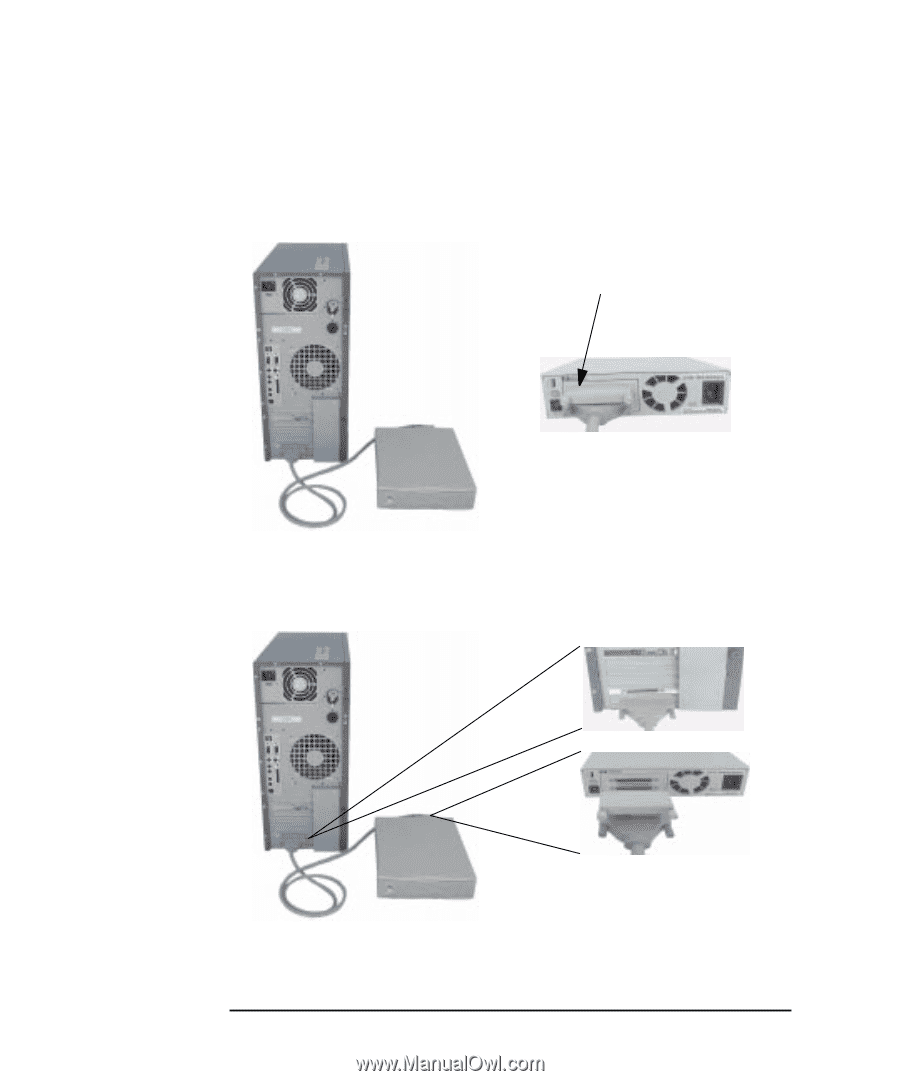
46
Chapter 1
Using Your Personal Workstation
Connecting SCSI Accessories
2.
Make
sure
the
SCSI
accessory
is
terminated
correctly—either
internally or by a terminating resistor (refer to the manual provided
with the SCSI accessory). See Figure 1-9.
Figure 1-9
Terminating the SCSI Accessory
3.
Connect the SCSI accessory to your Personal Workstation’s external
68-pin SCSI connector with a shielded SCSI cable. See Figure 1-10.
Figure 1-10
Connecting the Personal Workstation to the SCSI Accessory
4.
Refer to the manual provided with the SCSI accessory to learn how to
install any software that may be necessary for using it.
SCSI accessory is
properly terminated