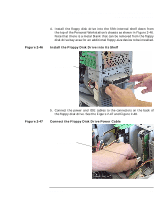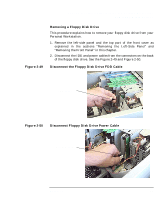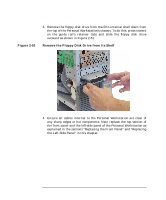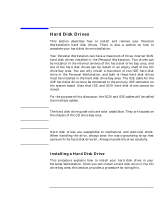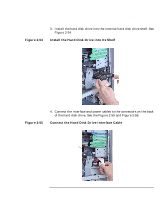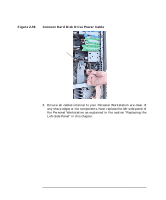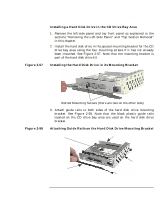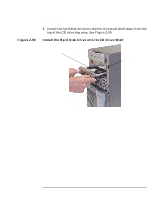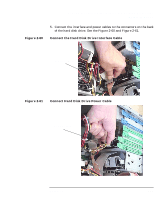HP P Class 450/500/550/600/650/700/750 HP Visualize x- and p-Class (733,800, 8 - Page 96
Installing a Hard Disk Drive in the Standard Hard Disk Drive
 |
View all HP P Class 450/500/550/600/650/700/750 manuals
Add to My Manuals
Save this manual to your list of manuals |
Page 96 highlights
Opening Your Personal Workstation and Installing Accessories Hard Disk Drives WARNING Turn the Personal Workstation off and unplug the power cord before installing or removing the hard disk drive. Figure 2-52 Installing a Hard Disk Drive in the Standard Hard Disk Drive Bay Area 1. Remove the left-side panel as explained in the section "Removing the Left-Side Panel" in this chapter. 2. Attach the guide rails to both sides of the hard disk drive. See Figure 2-52 and Figure 2-53. Note that the narrow blue plastic guide rails located on the chassis of the CD drive bay area are used on the hard disk drives. Hard Disk Drive and Guide Rails Hard Disk Drive Top Right Guide Rail Left Guide Rail Ejector Tab Hard Disk Drive Back Ejector Tab Figure 2-53 Attaching the Guide Rails to the Hard Disk Drive Hard Disk Drive Top Guide Rail 96 Hard Disk Drive Back Guide Pin Chapter 2