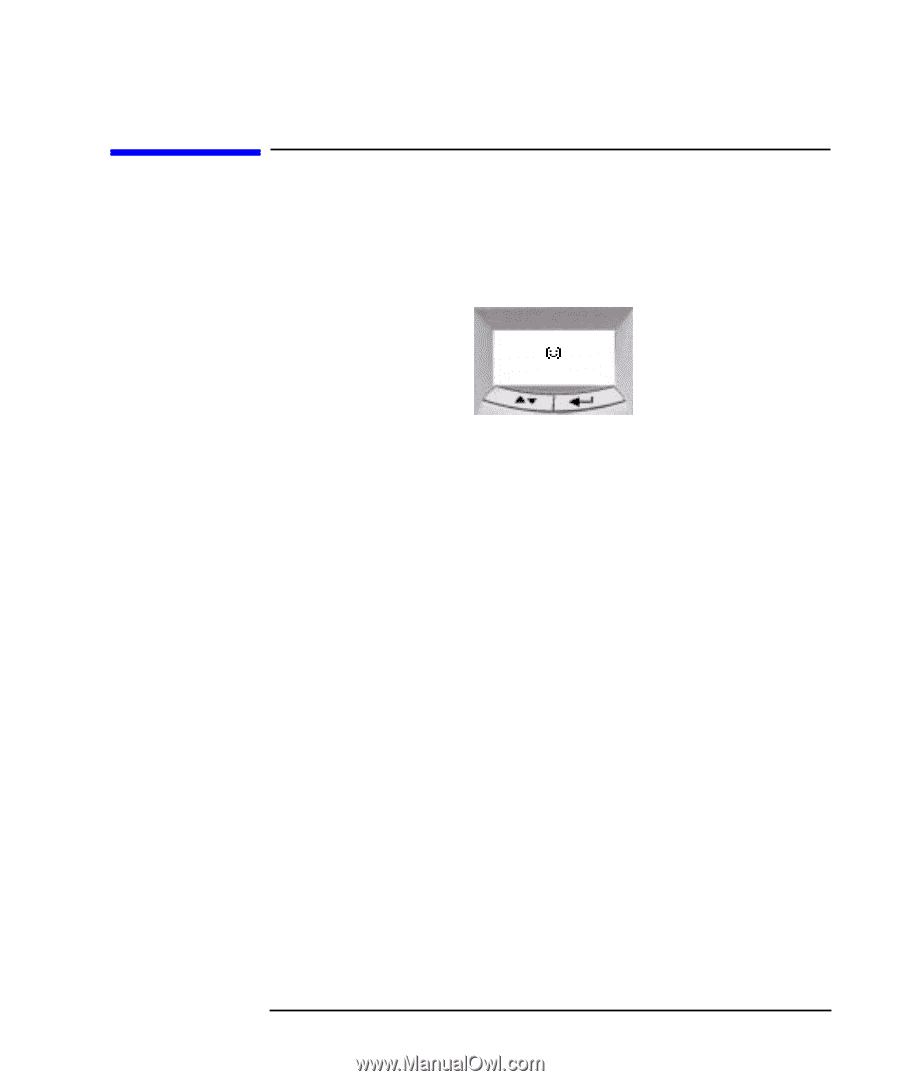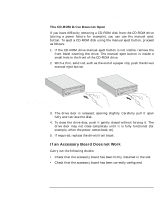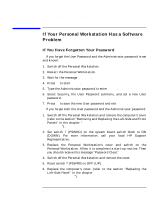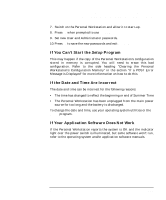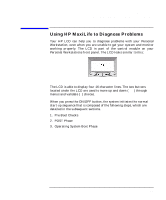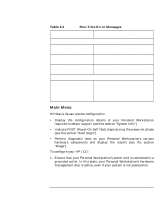HP P Class 450/500/550/600/650/700/750 HP Visualize x- and p-Class (733,800, 8 - Page 153
Using HP MaxiLife to Diagnose Problems
 |
View all HP P Class 450/500/550/600/650/700/750 manuals
Add to My Manuals
Save this manual to your list of manuals |
Page 153 highlights
Troubleshooting Your Personal Workstation Using HP MaxiLife to Diagnose Problems Using HP MaxiLife to Diagnose Problems Your HP LCD can help you to diagnose problems with your Personal Workstation, even when you are unable to get your system and monitor working properly. The LCD is part of the control module on your Personal Workstations front panel. The LCD looks similar to this: HP VISUALIZE Info Services The LCD is able to display four 16 character lines. The two buttons located under the LCD are used to move up and down (vw) through menus and validate (↵) choices. When you press the ON/OFF button, the system initiates the normal start-up sequence that is composed of the following steps, which are detailed in the subsequent sections. 1. Pre-Boot Checks 2. POST Phase 3. Operating System Boot Phase Chapter 3 153