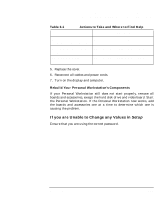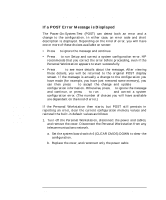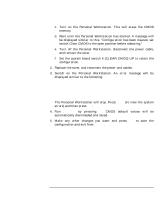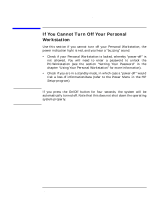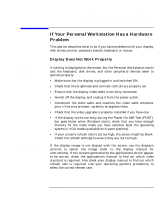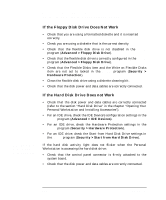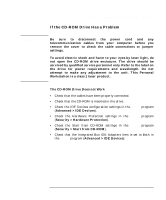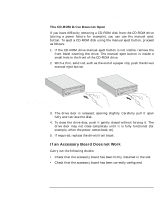HP P Class 450/500/550/600/650/700/750 HP Visualize x- and p-Class (733,800, 8 - Page 144
If Your Keyboard Does Not Work, If Your Mouse Does Not Work
 |
View all HP P Class 450/500/550/600/650/700/750 manuals
Add to My Manuals
Save this manual to your list of manuals |
Page 144 highlights
Troubleshooting Your Personal Workstation If Your Personal Workstation Has a Hardware Problem If Your Keyboard Does Not Work Ensure that the keyboard is correctly connected. The keyboard LEDs should blink once during POST. If Your Mouse Does Not Work • Ensure that the mouse is correctly connected. • Ensure that the mouse driver supplied with the preloaded software is installed correctly. • Clean the mouse ball and rollers as shown in the figure below (use a non-residual contact cleaner). Cleaning the mouse ball Cleaning the mouse rollers 144 Chapter 3
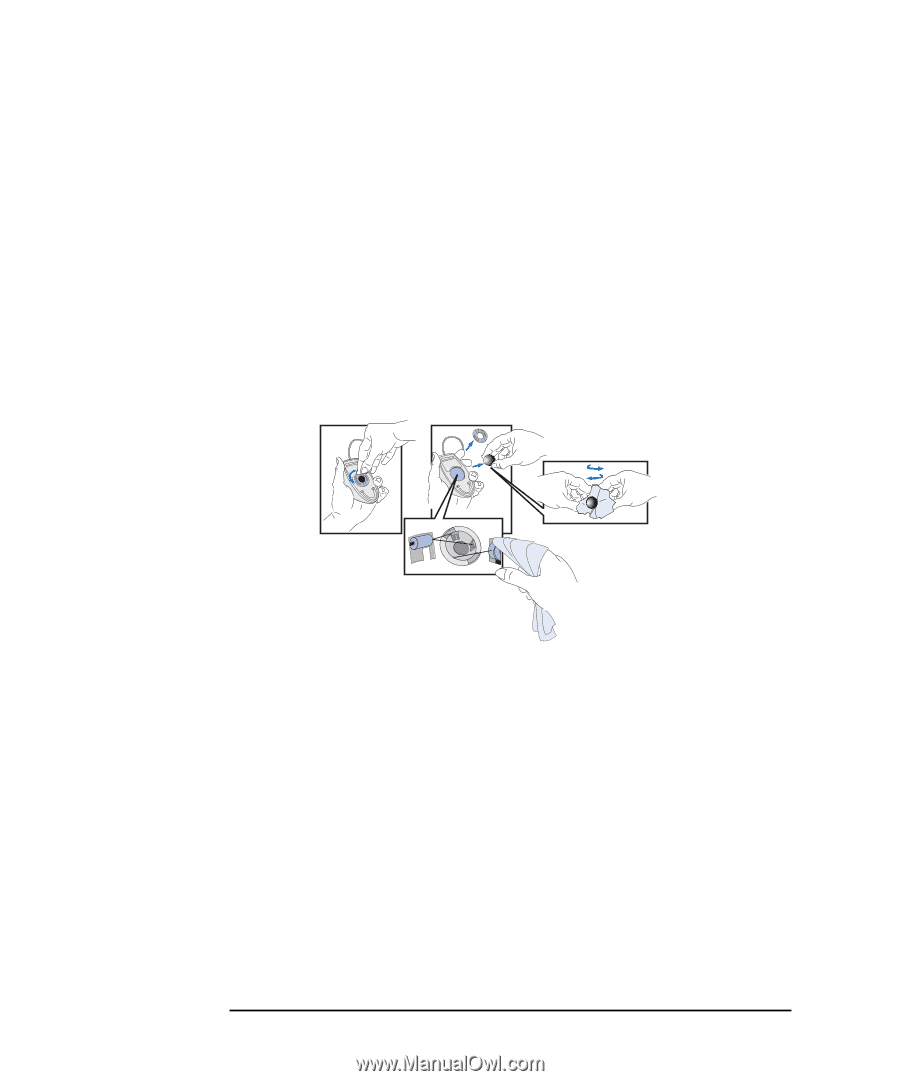
144
Chapter 3
Troubleshooting Your Personal Workstation
If Your Personal Workstation Has a Hardware Problem
If Your Keyboard Does Not Work
Ensure that the keyboard is correctly connected. The keyboard LEDs
should blink once during POST.
If Your Mouse Does Not Work
•
Ensure that the mouse is correctly connected.
•
Ensure that the mouse driver supplied with the preloaded software is
installed correctly.
•
Clean the mouse ball and rollers as shown in the figure below (use a
non-residual contact cleaner).
Cleaning the mouse rollers
Cleaning the mouse ball