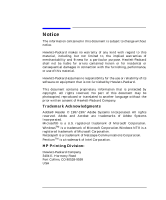HP P Class 450/500/550/600/650/700/750 HP Visualize x- and p-Class (733,800, 8 - Page 5
Troubleshooting Your Personal Workstation
 |
View all HP P Class 450/500/550/600/650/700/750 manuals
Add to My Manuals
Save this manual to your list of manuals |
Page 5 highlights
Contents AGP Pro Accessory Board Slot 111 Installing I/O Cards 112 Removing I/O Cards 115 Installing and Removing a Processor 118 Removing the Processor 119 Installing a Processor 123 Installing and Removing a Voltage Regulator Module (VRM 128 Removing a Voltage Regulator Module 129 Installing a Voltage Regulator Module 131 Installing Drivers and Utilities 134 3. Troubleshooting Your Personal Workstation Solving Problems 136 HP Summary Screen 136 HP Diagnostics 136 If Your Personal Workstation Does Not Start Properly 137 Display is Blank and There Are No Error Messages 137 If you are Unable to Change any Values in Setup 139 If a POST Error Message is Displayed 140 If You Cannot Turn Off Your Personal Workstation 142 If Your Personal Workstation Has a Hardware Problem 143 Display Does Not Work Properly 143 If Your Keyboard Does Not Work 144 If Your Mouse Does Not Work 144 If Your Local Printer Does Not Work 145 If the Floppy Disk Drive Does Not Work 146 If the Hard Disk Drive Does not Work 146 If the CD-ROM Drive Has a Problem 147 If an Accessory Board Does not Work 149 5