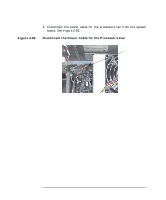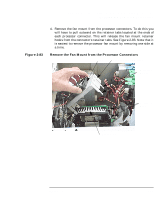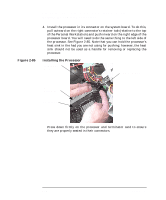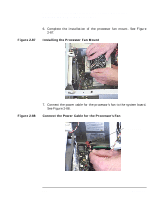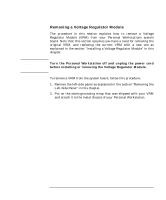HP P Class 450/500/550/600/650/700/750 HP Visualize x- and p-Class (733,800, 8 - Page 125
Placing the Fan Mount Over the Processors
 |
View all HP P Class 450/500/550/600/650/700/750 manuals
Add to My Manuals
Save this manual to your list of manuals |
Page 125 highlights
Opening Your Personal Workstation and Installing Accessories Installing and Removing a Processor Figure 2-86 5. Place the four retainer hooks, located on the processor fan mount, into their retainer tabs on the processor connectors. You will have to pull outward on the retainer tabs and push firmly downward on the fan mount to secure the fan mount in place over the top of the processor and the terminator card. See Figure 2-86. Placing the Fan Mount Over the Processors Fan Processor Fan Mount Retainer Hooks Terminator Card Retainer Tabs Processor Chapter 2 125
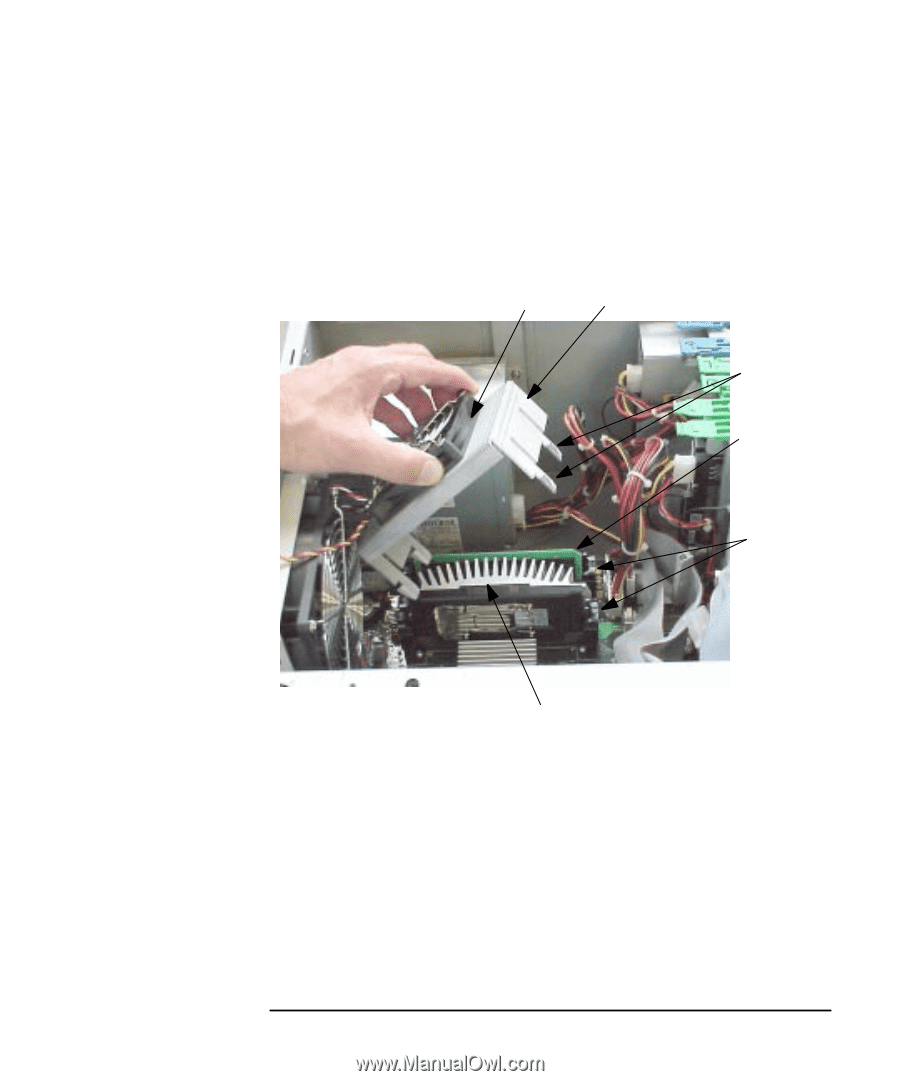
Chapter 2
125
Opening Your Personal Workstation and Installing Accessories
Installing and Removing a Processor
5.
Place the four retainer hooks, located on the processor fan mount,
into their retainer tabs on the processor connectors. You will have to
pull outward on the retainer tabs and push firmly downward on the
fan mount to secure the fan mount in place over the top of the
processor and the terminator card. See Figure 2-86.
Figure 2-86
Placing the Fan Mount Over the Processors
Retainer
Hooks
Retainer
Tabs
Processor Fan Mount
Fan
Processor
Terminator
Card