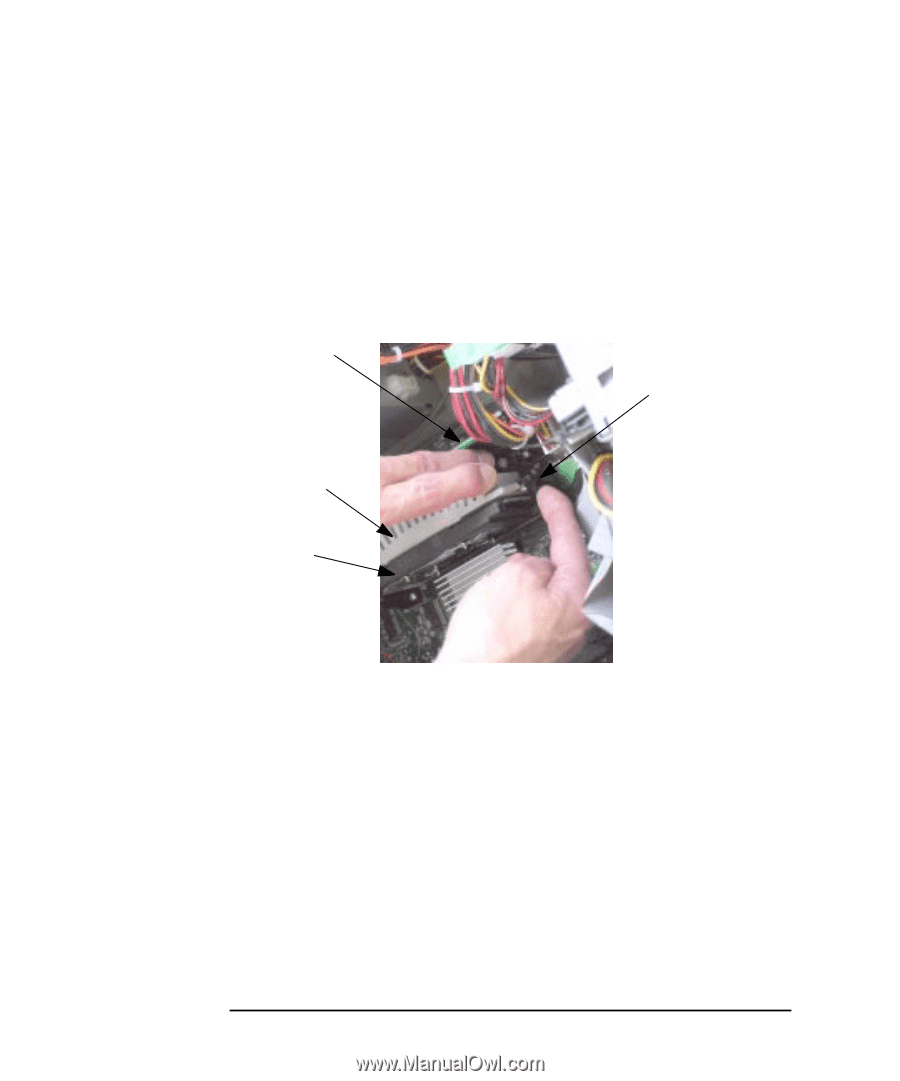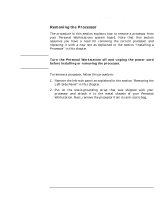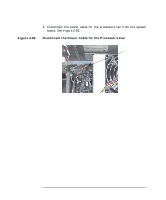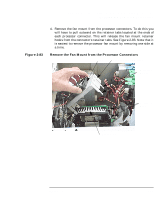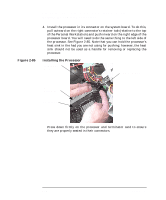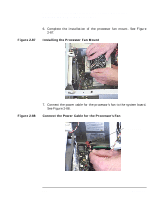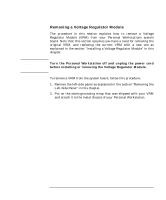HP P Class 450/500/550/600/650/700/750 HP Visualize x- and p-Class (733,800, 8 - Page 124
Installing the Processor
 |
View all HP P Class 450/500/550/600/650/700/750 manuals
Add to My Manuals
Save this manual to your list of manuals |
Page 124 highlights
Opening Your Personal Workstation and Installing Accessories Installing and Removing a Processor Figure 2-85 4. Install the processor in its connector on the system board. To do this, pull outward on the right connector's retainer tab (relative to the top of the Personal Workstation) and push inward on the right edge of the processor board. You will need to do the same thing to the left side of the processor. See Figure 2-85. Note that you can hold the processor's heat sink in the had you are not using for pushing; however, the heat sink should not be used as a handle for removing or replacing the processor. Installing the Processor Terminator Card Retainer Tab Processor Heat Sink Processor Press down firmly on the processor and terminator card to ensure they are properly seated in their connectors. 124 Chapter 2